Giveaway Details | https://bit.ly/34cYmlH
VST Plugin Deals | https://bit.ly/34eHPOf
Access 4 million sounds w/ Loopcloud Free Trial | http://bit.ly/2MGW4Um
Get Powerful dynamics and punchy transients with the W.A. Production Pumper 3 and Imprint Bundle.
Make any purchase on PluginBoutique.com throughout October (2020) and get these two feature rich plugins at no extra cost.
What are you waiting for? Visit pluginboutique.com today.
In this video tutorial, Joshua Casper reviews the key features of the Imprint transient shaper by W.A. Production. Imprint has 3 bands with adjustable frequency crossover positions for high quality and precision transient shaping.
About Imprint VST Plugin
Take Shape
Transient shaping is the key to getting your audio upfront and punchy. Whether it’s adding extra power to your kicks, or taming the tails of your synth lines, a decent transient shaping plugin should be an essential part of your music making arsenal. At WA Production, they don’t just do decent… they only do extraordinary!
‘Imprint’ is an innovative multiband transient designer featuring real-time display, 3 frequency bands, adjustable crossover points and advanced parameters. Running in all major plugin formats for Mac and PC, Imprint will add upfront definition to any audio with a range of useful presets and intuitive user controls.
3 Band Transient Shaping
The flexible three-band workflow boosts transients that occur in different frequency ranges. The multiband graphic interface makes it easy to set the crossover points and gain of each band. The mix controls of each band boost the transient content in the selected frequency range (plus useful bypass controls).
Power
The Imprint logo acts as a bypass control for the whole plugin, and is smoothed to be click and pop free for unhindered A/B testing.
Advanced Controls : WIDTH / SMOOTH / ATTACK / RELEASE
Every band has an advanced panel that can be accessed through the triangular shaped control below the mix controls. The advanced parameters include peak width, smooth, attack and release controls so that you can tweak the behaviour of the transient boosting effect. The width control allows you to set the width of the peaks you want to target. The smooth control lets you smooth out those peaks for a more subtle effect. In addition, the attack control dampens the transients and the release allows you stretch the generated gain boost over time for a more extreme effect. Combined, these four features give you precise control over the generated gain boosts.
Presets
Over 20 factory presets are designed to get you up and running quickly, with tailored settings for many types of instruments, mastering chains and special FX. These are all easily accessible from the plugin menu and of course, you can save your own settings as user presets too.
The intuitive multi-band transient shaping controls give lifeless tracks punch, power and definition. Imprint is your quick and easy solution to surgical transient shaping where regular plugins just won’t do.
W. A. Production are real-life producers making creative plugins to help you achieve studio quality processing quickly and easily. Enjoy!
Features
Multiband Transient Shaper
3 Frequency bands with adjustable crossover and gain
Over 20 Creative Presets for bass, drums, vocals, mastering and FX
Click free bypass control per-instance and per-band
Advanced transient character controls: width / smooth / attack / release
Output level and master gain control
Real-time waveform display
Full PDF Manual & Tutorial video
#PluginBoutique
#FreeVST
#Pumper3
VST Plugin Deals | https://bit.ly/34eHPOf
Access 4 million sounds w/ Loopcloud Free Trial | http://bit.ly/2MGW4Um
Get Powerful dynamics and punchy transients with the W.A. Production Pumper 3 and Imprint Bundle.
Make any purchase on PluginBoutique.com throughout October (2020) and get these two feature rich plugins at no extra cost.
What are you waiting for? Visit pluginboutique.com today.
In this video tutorial, Joshua Casper reviews the key features of the Imprint transient shaper by W.A. Production. Imprint has 3 bands with adjustable frequency crossover positions for high quality and precision transient shaping.
About Imprint VST Plugin
Take Shape
Transient shaping is the key to getting your audio upfront and punchy. Whether it’s adding extra power to your kicks, or taming the tails of your synth lines, a decent transient shaping plugin should be an essential part of your music making arsenal. At WA Production, they don’t just do decent… they only do extraordinary!
‘Imprint’ is an innovative multiband transient designer featuring real-time display, 3 frequency bands, adjustable crossover points and advanced parameters. Running in all major plugin formats for Mac and PC, Imprint will add upfront definition to any audio with a range of useful presets and intuitive user controls.
3 Band Transient Shaping
The flexible three-band workflow boosts transients that occur in different frequency ranges. The multiband graphic interface makes it easy to set the crossover points and gain of each band. The mix controls of each band boost the transient content in the selected frequency range (plus useful bypass controls).
Power
The Imprint logo acts as a bypass control for the whole plugin, and is smoothed to be click and pop free for unhindered A/B testing.
Advanced Controls : WIDTH / SMOOTH / ATTACK / RELEASE
Every band has an advanced panel that can be accessed through the triangular shaped control below the mix controls. The advanced parameters include peak width, smooth, attack and release controls so that you can tweak the behaviour of the transient boosting effect. The width control allows you to set the width of the peaks you want to target. The smooth control lets you smooth out those peaks for a more subtle effect. In addition, the attack control dampens the transients and the release allows you stretch the generated gain boost over time for a more extreme effect. Combined, these four features give you precise control over the generated gain boosts.
Presets
Over 20 factory presets are designed to get you up and running quickly, with tailored settings for many types of instruments, mastering chains and special FX. These are all easily accessible from the plugin menu and of course, you can save your own settings as user presets too.
The intuitive multi-band transient shaping controls give lifeless tracks punch, power and definition. Imprint is your quick and easy solution to surgical transient shaping where regular plugins just won’t do.
W. A. Production are real-life producers making creative plugins to help you achieve studio quality processing quickly and easily. Enjoy!
Features
Multiband Transient Shaper
3 Frequency bands with adjustable crossover and gain
Over 20 Creative Presets for bass, drums, vocals, mastering and FX
Click free bypass control per-instance and per-band
Advanced transient character controls: width / smooth / attack / release
Output level and master gain control
Real-time waveform display
Full PDF Manual & Tutorial video
#PluginBoutique
#FreeVST
#Pumper3

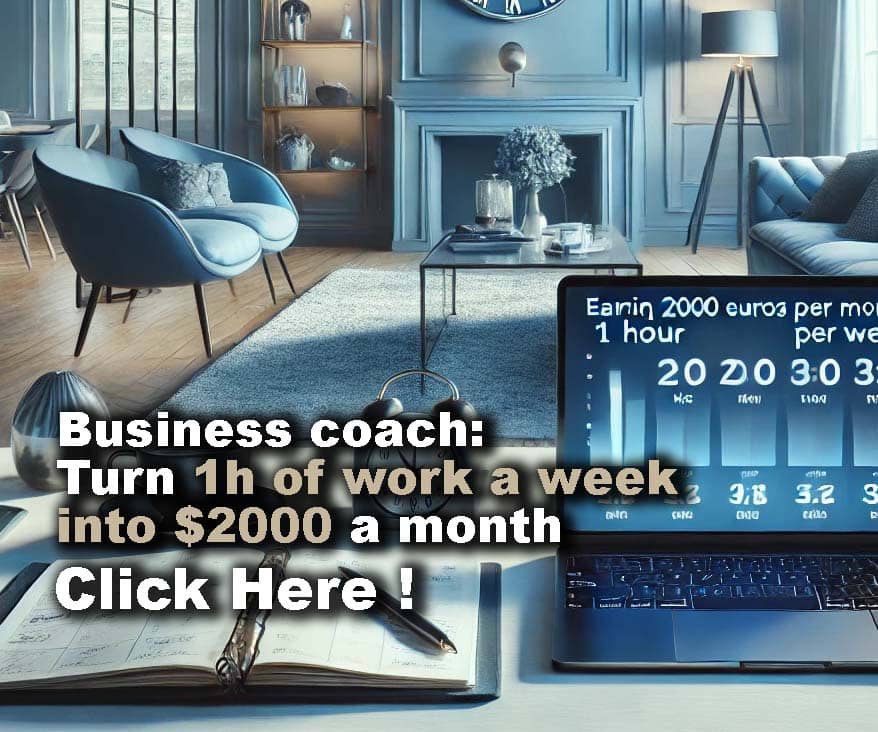












Comments