Try HitPaw AI Video Enhancer: https://bit.ly/3DUfa34
Save 50% OFF! Get Best Discount Ever: https://bit.ly/3QFFtBR
Online Video Enhancer: https://bit.ly/3OwQcfj
(All are Official HitPaw Website Links)
----------------------------------------------------------------------------------------------------------------------------------------------
???? MORE VIDEOS!!! ⬇️ ⚡️
How to REMOVE ANYTHING from ANY VIDEO (After Effects VFX Tutorial):
https://youtu.be/wEaNhHeKV5o
How to Put TEXT Behind Moving Objects (Rotoscoping in After Effects):
https://youtu.be/K3J9RAg5utY
3D Camera Tracking: After Effects Tutorial
https://youtu.be/TvpsEEp8YV4
Motion Tracking & Null Objects in After Effects:
https://youtu.be/gToF5P3ueO4
MUST KNOW A.I. Tools in Premiere Pro: https://youtu.be/OTf1O9chip8
How to do SKY REPLACEMENT and Add VFX Rain/Thunder in Premiere Pro: https://youtu.be/royZxpEH9hY
----------------------------------------------------------------------------------------------------------------------------------------------
In this After Effects Tutorial, we'll dive deep into viral video editing as I show you how to create three incredible effects that pro creators like Dhruv Rathee and Ali Abdaal use to elevate their videos.
We'll start by understanding the concept of expressions in After Effects. I'll guide you through wiggle expression, teaching you how to edit like Ali Abdaal and add dynamic logo and text animations to your videos.
We'll also explore a very useful effect called Turbulent Displace in After Effects, which will help you create another type of viral animated text in After Effects. And if you've ever wondered how to edit like Dhruv Rathee, stick around as I demonstrate how to craft a captivating paper background video using the loop expression.
Whether you're a beginner looking for an After Effects Basic Tutorial in Hindi or an experienced editor aiming to add viral magic to your videos, this tutorial has something for everyone.
⏰ TIMESTAMPS:
00:00 - Intro
00:25 - Effect 1 - Logo Animation in After Effects
00:56 - Motion Blur
01:17 - After Effects Expressions: Wiggle Expression
02:28 - Effect 2 - Text Effect using Turbulent Displace in After Effects
03:10 - Random Expression
03:25 - Posterize Time After Effects
05:40 - Effect 3 - Looping Backgrounds
06:34 - Loop Expression
#aftereffects #aftereffectstutorial #videoediting #editingtutorial #howtoedit #bhavyashah
----------------------------------------------------------------------------------------------------------------------------------------------
About the Sponsor: HitPaw Video Enhancer is the best AI video quality enhancer to improve video quality automatically and incredibly. This Pro-Level video enhancement tool can increase video resolution to 4K, up to 8K, and is available to enhance video quality for any types with 4 AI models: General Denoise Model, Animation Model, Face Model, Colorize Model.
#videoenhancer #videoupscaler #hitpawai #aivideoenhancer #onlinevideoenhancer #videoenhancerapp #videoenhancement #videoenhanceai #hitpawvideoenhancer
----------------------------------------------------------------------------------------------------------------------------------------------
Save 50% OFF! Get Best Discount Ever: https://bit.ly/3QFFtBR
Online Video Enhancer: https://bit.ly/3OwQcfj
(All are Official HitPaw Website Links)
----------------------------------------------------------------------------------------------------------------------------------------------
???? MORE VIDEOS!!! ⬇️ ⚡️
How to REMOVE ANYTHING from ANY VIDEO (After Effects VFX Tutorial):
https://youtu.be/wEaNhHeKV5o
How to Put TEXT Behind Moving Objects (Rotoscoping in After Effects):
https://youtu.be/K3J9RAg5utY
3D Camera Tracking: After Effects Tutorial
https://youtu.be/TvpsEEp8YV4
Motion Tracking & Null Objects in After Effects:
https://youtu.be/gToF5P3ueO4
MUST KNOW A.I. Tools in Premiere Pro: https://youtu.be/OTf1O9chip8
How to do SKY REPLACEMENT and Add VFX Rain/Thunder in Premiere Pro: https://youtu.be/royZxpEH9hY
----------------------------------------------------------------------------------------------------------------------------------------------
In this After Effects Tutorial, we'll dive deep into viral video editing as I show you how to create three incredible effects that pro creators like Dhruv Rathee and Ali Abdaal use to elevate their videos.
We'll start by understanding the concept of expressions in After Effects. I'll guide you through wiggle expression, teaching you how to edit like Ali Abdaal and add dynamic logo and text animations to your videos.
We'll also explore a very useful effect called Turbulent Displace in After Effects, which will help you create another type of viral animated text in After Effects. And if you've ever wondered how to edit like Dhruv Rathee, stick around as I demonstrate how to craft a captivating paper background video using the loop expression.
Whether you're a beginner looking for an After Effects Basic Tutorial in Hindi or an experienced editor aiming to add viral magic to your videos, this tutorial has something for everyone.
⏰ TIMESTAMPS:
00:00 - Intro
00:25 - Effect 1 - Logo Animation in After Effects
00:56 - Motion Blur
01:17 - After Effects Expressions: Wiggle Expression
02:28 - Effect 2 - Text Effect using Turbulent Displace in After Effects
03:10 - Random Expression
03:25 - Posterize Time After Effects
05:40 - Effect 3 - Looping Backgrounds
06:34 - Loop Expression
#aftereffects #aftereffectstutorial #videoediting #editingtutorial #howtoedit #bhavyashah
----------------------------------------------------------------------------------------------------------------------------------------------
About the Sponsor: HitPaw Video Enhancer is the best AI video quality enhancer to improve video quality automatically and incredibly. This Pro-Level video enhancement tool can increase video resolution to 4K, up to 8K, and is available to enhance video quality for any types with 4 AI models: General Denoise Model, Animation Model, Face Model, Colorize Model.
#videoenhancer #videoupscaler #hitpawai #aivideoenhancer #onlinevideoenhancer #videoenhancerapp #videoenhancement #videoenhanceai #hitpawvideoenhancer
----------------------------------------------------------------------------------------------------------------------------------------------
- Category
- World Tutorials Country A - L World Tutorials Country N - T
- Tags
- bs12.13, the, bhavya

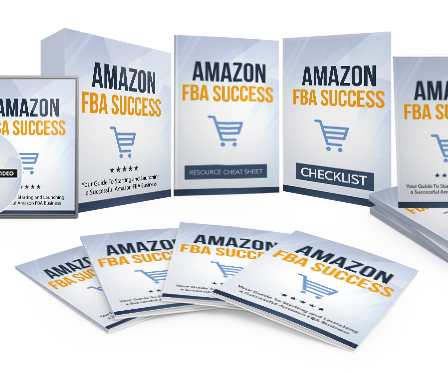












Comments