Arcade1Up Pinball Mod Tutorial - Part 1
Today I will show you the bare bones essentials you will need to mod your Arcade1Up pinball machine to use a PC for adding more games. These mods will work on any of the Arcade1Up pinball machines.
VSDISPLAY HDMI VGA DVI Audio LCD Controller Board: https://amzn.to/3b2fi32
2 Way DC Power Splitter Cable Barrel Plug: https://amzn.to/3q4dmLM
Reyann Zero Delay Arcade USB Encoder: https://amzn.to/3b48Fxb
Rii 2.4GHz Mini Wireless Keyboard: https://amzn.to/3b51yoj
Step Bit Used To Drill Button Holes: https://amzn.to/3dWbAtO
JoyToKey Free Download: https://joytokey.net/en/
Steam Download: https://bit.ly/3sAyeMb
Zen Studios FX3 Games For Purchase: https://bit.ly/3sHvPQ5
Zen Studios Cabinet Request Form: https://bit.ly/3dRKKmu
SYSTEM REQUIREMENTS FOR FX3
* MINIMUM:
* OS: Windows 7
* Processor: Dual Core CPU @ 1.6GHz
* Memory: 4 GB RAM
* Graphics: Nvida GTS 450 or AMD equivalent
* DirectX: Version 11
* Storage: 6 GB available space
* Sound Card: DirectX compatible sound card / integrated
* RECOMMENDED:
* OS: Windows 10
* Processor: Intel i5-4590 or AMD equivalent
* Memory: 8 GB RAM
* Graphics: NVIDIA GTX 970 / AMD 290X
USA Order Below:
Arcade1Up Marvel Pinball: https://bit.ly/34NEfLe
Arcade1Up Star Wars Pinball: https://bit.ly/3ew4RVz
Arcade1Up Attack From Mars: https://bit.ly/3pYYCha
Canada:
Arcade1Up Pinball Machines: https://bit.ly/3am93Hs
Click Here To Subscribe: https://bit.ly/2OoPsJa
Follow me on Twitter: @cooltoy_23
Follow me on Instagram: @cooltoy_23
* If you would like me to do a video showcase or review of your products or for other business inquiries, send me an email: cooltoy_23@yahoo.com
#arcade1up #pinball #arcade
00:00 Intro
00:41 Why I Modded It
01:43 Before You Start
02:29 Cabinet Front
04:52 Encoder
05:40 Stock Monitor Connections
07:45 Back Box Connections
08:20 Power Connections
09:47 Mini Keyboard
10:21 Button Connections
11:57 Adding Nudge Buttons
12:34 Nudge Buttons Demo
13:10 JoyToKey Overview
14:09 LCD Score Screen Set Up
15:06 Pros And Cons
17:09 Backglass Monitor
Some of the product links in in this description box are affiliate links. As an Amazon Associate I earn from qualifying purchases.
Today I will show you the bare bones essentials you will need to mod your Arcade1Up pinball machine to use a PC for adding more games. These mods will work on any of the Arcade1Up pinball machines.
VSDISPLAY HDMI VGA DVI Audio LCD Controller Board: https://amzn.to/3b2fi32
2 Way DC Power Splitter Cable Barrel Plug: https://amzn.to/3q4dmLM
Reyann Zero Delay Arcade USB Encoder: https://amzn.to/3b48Fxb
Rii 2.4GHz Mini Wireless Keyboard: https://amzn.to/3b51yoj
Step Bit Used To Drill Button Holes: https://amzn.to/3dWbAtO
JoyToKey Free Download: https://joytokey.net/en/
Steam Download: https://bit.ly/3sAyeMb
Zen Studios FX3 Games For Purchase: https://bit.ly/3sHvPQ5
Zen Studios Cabinet Request Form: https://bit.ly/3dRKKmu
SYSTEM REQUIREMENTS FOR FX3
* MINIMUM:
* OS: Windows 7
* Processor: Dual Core CPU @ 1.6GHz
* Memory: 4 GB RAM
* Graphics: Nvida GTS 450 or AMD equivalent
* DirectX: Version 11
* Storage: 6 GB available space
* Sound Card: DirectX compatible sound card / integrated
* RECOMMENDED:
* OS: Windows 10
* Processor: Intel i5-4590 or AMD equivalent
* Memory: 8 GB RAM
* Graphics: NVIDIA GTX 970 / AMD 290X
USA Order Below:
Arcade1Up Marvel Pinball: https://bit.ly/34NEfLe
Arcade1Up Star Wars Pinball: https://bit.ly/3ew4RVz
Arcade1Up Attack From Mars: https://bit.ly/3pYYCha
Canada:
Arcade1Up Pinball Machines: https://bit.ly/3am93Hs
Click Here To Subscribe: https://bit.ly/2OoPsJa
Follow me on Twitter: @cooltoy_23
Follow me on Instagram: @cooltoy_23
* If you would like me to do a video showcase or review of your products or for other business inquiries, send me an email: cooltoy_23@yahoo.com
#arcade1up #pinball #arcade
00:00 Intro
00:41 Why I Modded It
01:43 Before You Start
02:29 Cabinet Front
04:52 Encoder
05:40 Stock Monitor Connections
07:45 Back Box Connections
08:20 Power Connections
09:47 Mini Keyboard
10:21 Button Connections
11:57 Adding Nudge Buttons
12:34 Nudge Buttons Demo
13:10 JoyToKey Overview
14:09 LCD Score Screen Set Up
15:06 Pros And Cons
17:09 Backglass Monitor
Some of the product links in in this description box are affiliate links. As an Amazon Associate I earn from qualifying purchases.

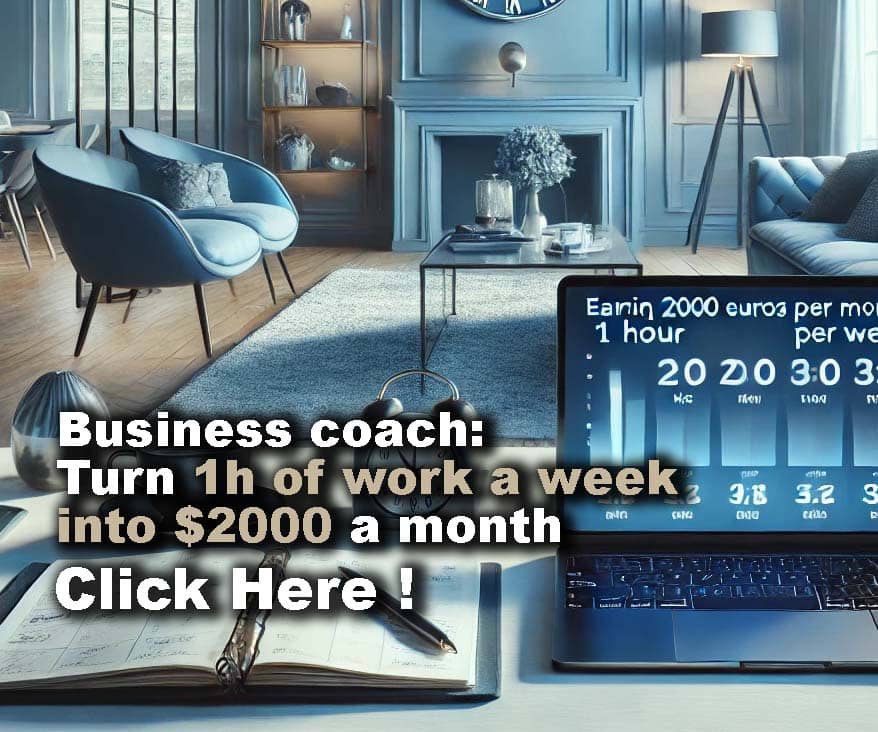












Comments