Let’s use few modifiers and procedural texturing to create a cozy winter hot chocolate mug in Blender.
Want to master illustrations like this? Use SUSHIMASTER code to get a discount and grab one of the courses: https://polygonrunway.com
Join our Discord ????https://discord.gg/GxcJHmxdJU
Download the scene for free on Gumroad:
https://gum.co/winter-chocolate
Download the Blender scene file on Patreon:
https://www.patreon.com/posts/94123660
Tutorials playlist: https://www.youtube.com/playlist?list=PLndvTk6JOzUdgiEawLqGBKmJbH_Ijt9IV
Follow me on Instagram: https://www.instagram.com/polygonrunway/ for more 3D modeling and rendering process videos and low poly 3d illustration tutorials in Blender.
250+ scenes on my Patreon: https://www.patreon.com/polygonrunway
Isocam Addon: https://www.dropbox.com/s/m642luyqwnnkl6t/isocam.zip?dl=0
To install the Isocam addon, open Blender preferences, go to Addons and click the Install button on the top side to navigate to this zip file. After that just activate the addon with a checkbox.
#blender3d #3dmodeling #tutorial
Want to master illustrations like this? Use SUSHIMASTER code to get a discount and grab one of the courses: https://polygonrunway.com
Join our Discord ????https://discord.gg/GxcJHmxdJU
Download the scene for free on Gumroad:
https://gum.co/winter-chocolate
Download the Blender scene file on Patreon:
https://www.patreon.com/posts/94123660
Tutorials playlist: https://www.youtube.com/playlist?list=PLndvTk6JOzUdgiEawLqGBKmJbH_Ijt9IV
Follow me on Instagram: https://www.instagram.com/polygonrunway/ for more 3D modeling and rendering process videos and low poly 3d illustration tutorials in Blender.
250+ scenes on my Patreon: https://www.patreon.com/polygonrunway
Isocam Addon: https://www.dropbox.com/s/m642luyqwnnkl6t/isocam.zip?dl=0
To install the Isocam addon, open Blender preferences, go to Addons and click the Install button on the top side to navigate to this zip file. After that just activate the addon with a checkbox.
#blender3d #3dmodeling #tutorial
- Category
- World Tutorials Country A - L World Tutorials Country N - T
- Tags
- blender, 3d, tutorial

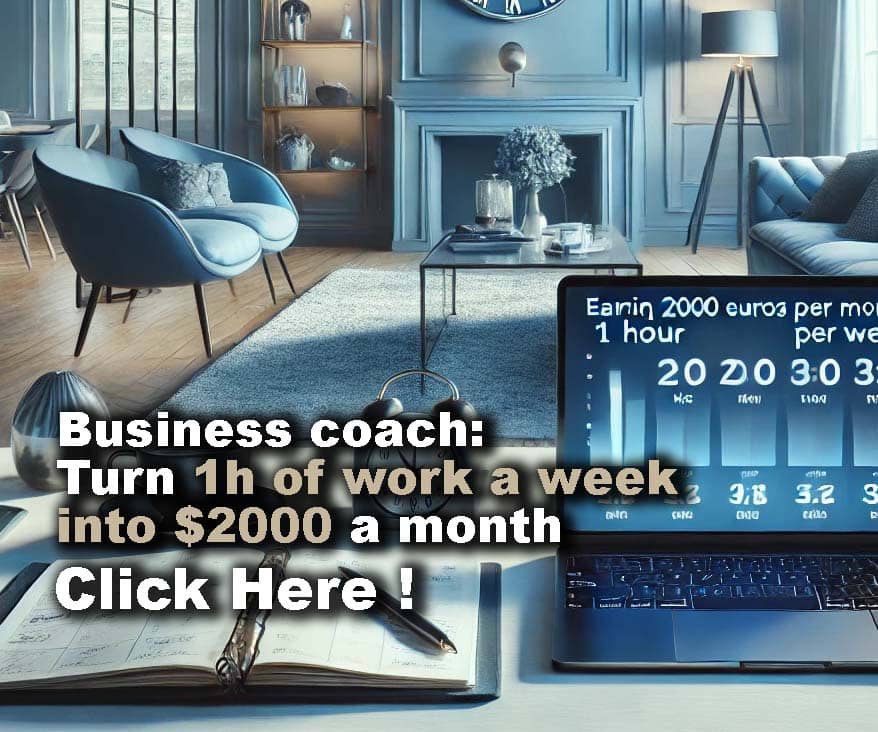












Comments