Welcome to our 2024 Video Editing Tutorial for beginners! ???? Let's explore all the new Canva features and essential tools designed to make video editing super easy for beginners.
Discover how to choose from various video formats such as landscape, vertical, and square, tailored for different social media platforms. Learn to enhance your videos with effects, music, sound recordings, animations, drawings, and text formatting.
Master essential video editing tasks like trimming, editing, applying brand styles, adding logos, and exporting your video from Canva.
Let us know in the comments if you found this video helpful! Do you have any other questions we can help you with?
✅ LINKS MENTIONED IN THE VIDEO
• Easy Animation for Beginners: https://youtu.be/ivFqEuo2-eE
• Canva Apps Playlist: https://bit.ly/rondiplaycanvaapps
✅ JOIN OUR MEMBERSHIP TO GET ACCESS TO PERKS!
???? https://bit.ly/RonDiMembership
✅ NEW TO CANVA?
• Sign up for FREE NOW: https://partner.canva.com/mgXDrX
✅ GET A 45-DAY CANVA PRO FREE TRIAL
• Click here: http://dianamunoz.co/freecanvapro
Benefit from 45 days of Canva Pro free trial, which is 15 days more than what is offered via the Canva website!
✍ Extended trial links are restricted in some regions (like India ????).
While we hope these links will become accessible worldwide in the future, you can still back our channel by using OUR link and experiencing Canva Pro for 30 days. Click here: https://partner.canva.com/a1boLM ????
✅ GET UNIQUE CANVA TEMPLATES
• http://dianamunoz.co/CanvaProfile
I publish new templates every week (for both Canva Free & Pro users)!
✅ VIDEO CHAPTERS
00:00 Intro
00:10 Get started and create your Canva account
00:52 How to start a video project in Canva
02:53 Navigate the Canva Editor
06:04 Video Editing Tools in Canva
12:05 Add text, images, and other media
21:43 Trim, Split, Re-order Pages and Adjust the Length of your Video (lower panel)
25:38 Animated Transitions for videos in Canva
28:45 Bring Elements IN and OUT of your videos
34:44 Download or Share your video from Canva
✅ YOU MAY ALSO LIKE (Playlists)
• Making VIDEOS in Canva: https://bit.ly/rondiplayvideos
• More on Canva Apps: https://bit.ly/rondiplaycanvaapps
✅ KEEP LEARNING
• SUBSCRIBE for more free tutorials: https://bit.ly/YTcanva
•???? NEW COURSE! Canva for Social Media: https://bit.ly/CanvaforSocialMedia
• Get our 10 Canva Courses for Free: https://dianamunoz.co/rondi/
• Ronny's Canva Master Course: http://bit.ly/CanvaMasterCourse
• Recruiter's Secrets to Writing a Winning CV: https://bit.ly/WriteaWinningCV
✅ WHERE TO FIND ME
• https://www.instagram.com/dianamunoz/
• https://www.tiktok.com/@dianamunoztv
• https://youtube.com/dianamunoztv
• https://www.facebook.com/groups/learnwithronny
• http://dianamunoz.co/CanvaProfile
• https://www.udemy.com/user/diana-munoz-canon/
✅ BUSINESS REQUESTS ONLY
• hello@teamrondi.com
Thanks for watching!
You guys are awesome :)
Legal Disclaimer - This video contains affiliate links. If you use them and make a purchase via these links, we get a small commission (without the service or product being more expensive for you).
This video is not sponsored.
#DianaMuñoz #CanvaTutorial #canva
Discover how to choose from various video formats such as landscape, vertical, and square, tailored for different social media platforms. Learn to enhance your videos with effects, music, sound recordings, animations, drawings, and text formatting.
Master essential video editing tasks like trimming, editing, applying brand styles, adding logos, and exporting your video from Canva.
Let us know in the comments if you found this video helpful! Do you have any other questions we can help you with?
✅ LINKS MENTIONED IN THE VIDEO
• Easy Animation for Beginners: https://youtu.be/ivFqEuo2-eE
• Canva Apps Playlist: https://bit.ly/rondiplaycanvaapps
✅ JOIN OUR MEMBERSHIP TO GET ACCESS TO PERKS!
???? https://bit.ly/RonDiMembership
✅ NEW TO CANVA?
• Sign up for FREE NOW: https://partner.canva.com/mgXDrX
✅ GET A 45-DAY CANVA PRO FREE TRIAL
• Click here: http://dianamunoz.co/freecanvapro
Benefit from 45 days of Canva Pro free trial, which is 15 days more than what is offered via the Canva website!
✍ Extended trial links are restricted in some regions (like India ????).
While we hope these links will become accessible worldwide in the future, you can still back our channel by using OUR link and experiencing Canva Pro for 30 days. Click here: https://partner.canva.com/a1boLM ????
✅ GET UNIQUE CANVA TEMPLATES
• http://dianamunoz.co/CanvaProfile
I publish new templates every week (for both Canva Free & Pro users)!
✅ VIDEO CHAPTERS
00:00 Intro
00:10 Get started and create your Canva account
00:52 How to start a video project in Canva
02:53 Navigate the Canva Editor
06:04 Video Editing Tools in Canva
12:05 Add text, images, and other media
21:43 Trim, Split, Re-order Pages and Adjust the Length of your Video (lower panel)
25:38 Animated Transitions for videos in Canva
28:45 Bring Elements IN and OUT of your videos
34:44 Download or Share your video from Canva
✅ YOU MAY ALSO LIKE (Playlists)
• Making VIDEOS in Canva: https://bit.ly/rondiplayvideos
• More on Canva Apps: https://bit.ly/rondiplaycanvaapps
✅ KEEP LEARNING
• SUBSCRIBE for more free tutorials: https://bit.ly/YTcanva
•???? NEW COURSE! Canva for Social Media: https://bit.ly/CanvaforSocialMedia
• Get our 10 Canva Courses for Free: https://dianamunoz.co/rondi/
• Ronny's Canva Master Course: http://bit.ly/CanvaMasterCourse
• Recruiter's Secrets to Writing a Winning CV: https://bit.ly/WriteaWinningCV
✅ WHERE TO FIND ME
• https://www.instagram.com/dianamunoz/
• https://www.tiktok.com/@dianamunoztv
• https://youtube.com/dianamunoztv
• https://www.facebook.com/groups/learnwithronny
• http://dianamunoz.co/CanvaProfile
• https://www.udemy.com/user/diana-munoz-canon/
✅ BUSINESS REQUESTS ONLY
• hello@teamrondi.com
Thanks for watching!
You guys are awesome :)
Legal Disclaimer - This video contains affiliate links. If you use them and make a purchase via these links, we get a small commission (without the service or product being more expensive for you).
This video is not sponsored.
#DianaMuñoz #CanvaTutorial #canva

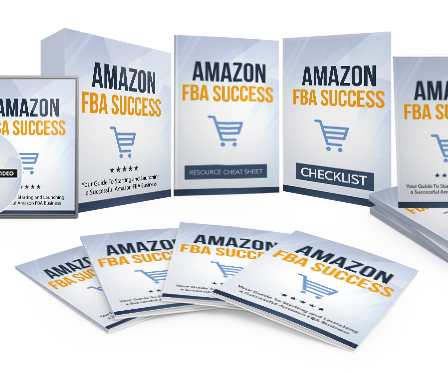





![The Ultimate CANVA TIPS AND TRICKS [2022] | Canva Tutorial for Beginners](https://videos.showlikes.com/templates/echo/img/echo-lzld.png)






Comments