Start Here ➜ https://learn2create.co/website-tutorial/
Learn how to create a beautiful website using the world's most popular platform, WordPress.
This tutorial is perfect for beginners or future web developers!
Timestamps
1) Introduction 0:00
2) Get Domain & Hosting 1:45 (Use learn2create for big discount!)
3) Install WordPress 4:40
4) Login to WordPress 05:42
5) Install Theme 7:30
6) Add Pages 8:42
7) Set Static Homepage & Menu 9:50
8) Choose Website Design & Layout 11:25
9) Using Drag & Drop Builder 13:06
10) Import & Edit Demo Layout 19:19
11) Edit Website Colours 21:35
12) Add Site Logo 25:03
13) Add Favicon 25:42
14) Add Social Media 26:05
Congrats :)
Demo site here: https://learn2create.co/demo
In this simple and easy wordpress website tutorial, I will walk you through step by step to creating a website. It's going to be simple 7 step process and its going to be an amazing experience.
We are using the Free Open Source Platform, WordPress to create our website. Along with one of the best themes on the market today, Themify Ultra.
This allows virtually anyone to create their own website in minutes instead of months, days or even hours!
Enjoy!
Cheers,
Hogan
#WordPress #HowToMakeaWebsite
Learn how to create a beautiful website using the world's most popular platform, WordPress.
This tutorial is perfect for beginners or future web developers!
Timestamps
1) Introduction 0:00
2) Get Domain & Hosting 1:45 (Use learn2create for big discount!)
3) Install WordPress 4:40
4) Login to WordPress 05:42
5) Install Theme 7:30
6) Add Pages 8:42
7) Set Static Homepage & Menu 9:50
8) Choose Website Design & Layout 11:25
9) Using Drag & Drop Builder 13:06
10) Import & Edit Demo Layout 19:19
11) Edit Website Colours 21:35
12) Add Site Logo 25:03
13) Add Favicon 25:42
14) Add Social Media 26:05
Congrats :)
Demo site here: https://learn2create.co/demo
In this simple and easy wordpress website tutorial, I will walk you through step by step to creating a website. It's going to be simple 7 step process and its going to be an amazing experience.
We are using the Free Open Source Platform, WordPress to create our website. Along with one of the best themes on the market today, Themify Ultra.
This allows virtually anyone to create their own website in minutes instead of months, days or even hours!
Enjoy!
Cheers,
Hogan
#WordPress #HowToMakeaWebsite

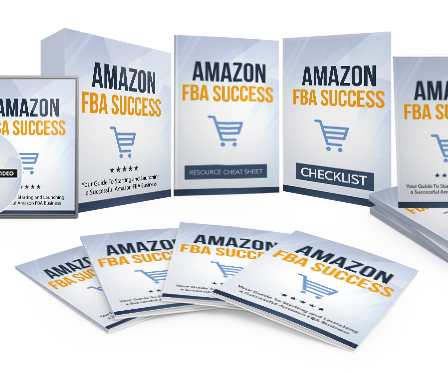





![WordPress Tutorial [UPDATED] - How to Make a WordPress Website for Beginners](https://videos.showlikes.com/templates/echo/img/echo-lzld.png)






Comments