https://www.reallusion.com/cartoon-animator/puppet-animation.html
https://www.reallusion.com/cartoon-animator/motion-path-animation.html
This tutorial demonstrates a quick tip that allows you to quickly and easily generate customizable motion paths using the Motion Pilot tool. Having a motion path allows you more control over the movement of your character through the Viewport.
00:00 Intro
00:17 Motion Pilot Settings
01:16 Convert to Path
*Note: Assets shown in this tutorial serve only as reference material.
✦LEARN MORE Reallusion Products
[ Cartoon Animator ] 2D animation for cartoon and video maker: https://www.reallusion.com/cartoon-animator
✦WATCH MORE:
Learn how Cartoon Animator can animate any image or photo: https://www.reallusion.com/cartoon-animator/
✦FOLLOW US!
Facebook: https://www.facebook.com/ReallusionSoftware/
LinkedIn: https://www.linkedin.com/company/94371
Twitter: https://twitter.com/reallusion
Instagram: https://www.instagram.com/reallusionofficial/
Blog: https://magazine.reallusion.com/
Forum: https://forum.reallusion.com/default.aspx
✦ONLINE HELP
Cartoon Animator : https://courses.reallusion.com/home/cartoon-animator
#CartoonAnimator #MotionPilot #MotionPath
https://www.reallusion.com/cartoon-animator/motion-path-animation.html
This tutorial demonstrates a quick tip that allows you to quickly and easily generate customizable motion paths using the Motion Pilot tool. Having a motion path allows you more control over the movement of your character through the Viewport.
00:00 Intro
00:17 Motion Pilot Settings
01:16 Convert to Path
*Note: Assets shown in this tutorial serve only as reference material.
✦LEARN MORE Reallusion Products
[ Cartoon Animator ] 2D animation for cartoon and video maker: https://www.reallusion.com/cartoon-animator
✦WATCH MORE:
Learn how Cartoon Animator can animate any image or photo: https://www.reallusion.com/cartoon-animator/
✦FOLLOW US!
Facebook: https://www.facebook.com/ReallusionSoftware/
LinkedIn: https://www.linkedin.com/company/94371
Twitter: https://twitter.com/reallusion
Instagram: https://www.instagram.com/reallusionofficial/
Blog: https://magazine.reallusion.com/
Forum: https://forum.reallusion.com/default.aspx
✦ONLINE HELP
Cartoon Animator : https://courses.reallusion.com/home/cartoon-animator
#CartoonAnimator #MotionPilot #MotionPath

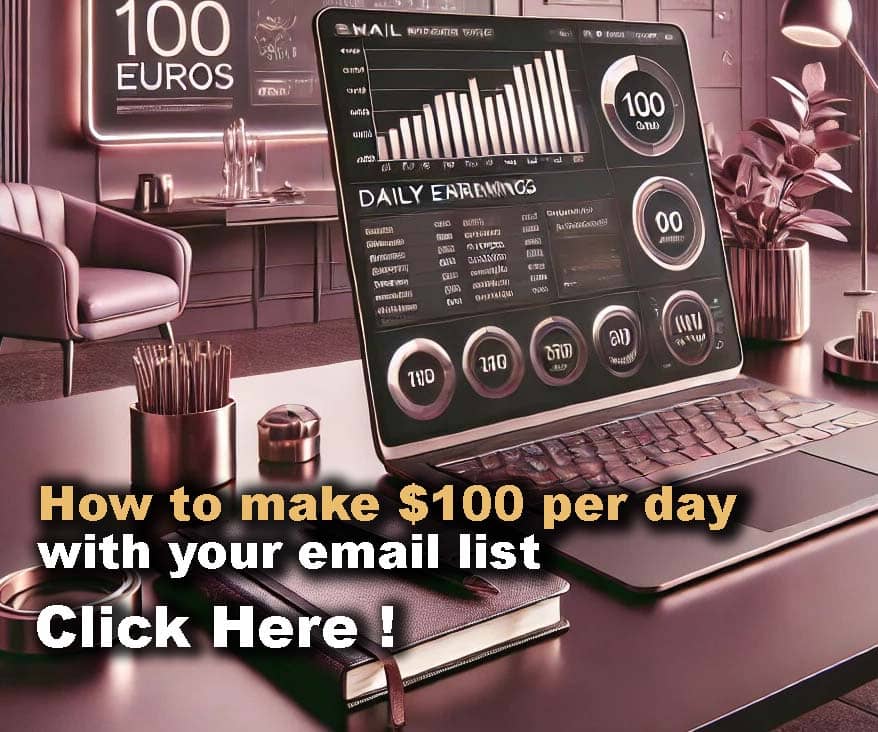












Comments