In this video I show you everything you need to know about the Gross Beat plugin. This plugin can be used in almost any DAW but comes stock in FL Studio 20 Signature Edition. It is an incredibly powerful Time and Volume manipulation tool and hopefully this video helps you unlock it's full potential.
Time Stamps -
0:30 - What is Gross Beat?
2:05 - Basic Overview
2:45 - Volume Manipulation
3:50 - Sidechaining Bass
5:00 - De Clicking Audio
5:50 - Editing the Envelope
8:20 - Automating the Plugin / Switching Patterns
10:40 - Time Effects
13:40 - Advanced Effects
▶GEAR
These links are the cheapest prices I can find. If you order using them, I will get a small commission to help fund new equipment for the channel :) Thank you
▶Akai Fire - USA - https://amzn.to/2DAGMhE UK - https://amzn.to/2DOWBBw
DAW (FL Studio 20) USA -https://amzn.to/2BL1hab UK - https://amzn.to/2PDe7u3
Microphone USA - http://amzn.to/2mMCzf7 UK - https://amzn.to/2LLn3zc
Midi Keyboard USA - https://amzn.to/2RBxIep
Dynaudio Monitors USA - http://amzn.to/2DILshD UK -http://amzn.to/2mu0D63
Audio Interface USA -https://amzn.to/2NhQJkQ UK - https://amzn.to/2KEp92s
Best Headphones USA -http://amzn.to/2Dhkgpr UK - http://amzn.to/2mtDAbB
▶Channel Designer - https://www.instagram.com/vivalucci
▶Instagram: @michael.inthemix
▶Mixing/Mastering services - https://michaelwynneaudio.com
Time Stamps -
0:30 - What is Gross Beat?
2:05 - Basic Overview
2:45 - Volume Manipulation
3:50 - Sidechaining Bass
5:00 - De Clicking Audio
5:50 - Editing the Envelope
8:20 - Automating the Plugin / Switching Patterns
10:40 - Time Effects
13:40 - Advanced Effects
▶GEAR
These links are the cheapest prices I can find. If you order using them, I will get a small commission to help fund new equipment for the channel :) Thank you
▶Akai Fire - USA - https://amzn.to/2DAGMhE UK - https://amzn.to/2DOWBBw
DAW (FL Studio 20) USA -https://amzn.to/2BL1hab UK - https://amzn.to/2PDe7u3
Microphone USA - http://amzn.to/2mMCzf7 UK - https://amzn.to/2LLn3zc
Midi Keyboard USA - https://amzn.to/2RBxIep
Dynaudio Monitors USA - http://amzn.to/2DILshD UK -http://amzn.to/2mu0D63
Audio Interface USA -https://amzn.to/2NhQJkQ UK - https://amzn.to/2KEp92s
Best Headphones USA -http://amzn.to/2Dhkgpr UK - http://amzn.to/2mtDAbB
▶Channel Designer - https://www.instagram.com/vivalucci
▶Instagram: @michael.inthemix
▶Mixing/Mastering services - https://michaelwynneaudio.com

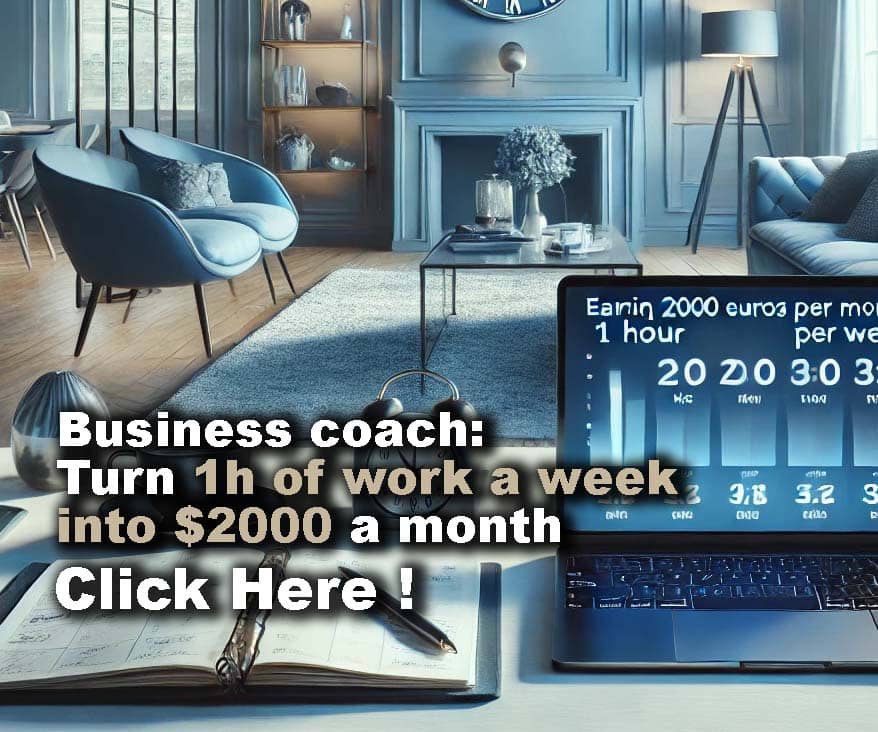












Comments