How to share a vpn connection from your computer - Expressvpn tutorial. Need help setting up VPN? We've got you covered! Learn how to share a VPN connection from your computer in this ExpressVPN tutorial.
???? Get ExpressVPN ➜ https://visit.vpnexclusivedeals.com/ExpressVPN-zkA7DZW3xF4
????SAVE 49% off + 3 months FREE + 30 Day Money Back Guarantee????
► ExpressVPN Review (In-depth) ➜ https://youtu.be/jNLSm8coUuk
How to share a vpn connection from your computer - Expressvpn tutorial. Need help setting up VPN? We've got you covered! Learn how to share a VPN connection from your computer in this ExpressVPN tutorial.
Hey everyone, welcome back. And in today’s video, I’ll be showing you how to share a VPN connection from your computer to other devices. I’ll be explaining why you might want to share your VPN connection this way, a step by step guide on how to do it, and giving you some VPN recommendations that would make the process much easier. And without further ado, let’s get started. Also, if at any point you’d like to give any of the VPNs that I’m going to mention today a try, you’ll find discount links available in the description down below to help you save some extra money. Now, there are a lot of reasons why you might want to create a VPN hotspot on your laptop. For example, if you want your internet connection to share VPN benefits with connected devices, you’re gonna have to install a VPN on your router. However, not all routers are compatible with this method, so it might not work most of the time. But if you create a VPN hotspot, it won't matter what router you have, and it virtually works with all reputable VPNs. Also, you can use this method to share all the VPN benefits with your gaming consoles by simply having them connect to the hotspot. On top of that, if you’re traveling, you might want to create this hotspot and have all your devices connect to it instead of connecting directly to public wifi networks that are always prone to hacking and other malicious activities. And finally, if you want to watch international catalogs of streaming services like Netflix or Hulu on your smart TV, connecting to a VPN hotspot is the easiest and most efficient option since you can't directly download and install VPNs on them. Now let me show you how to create this VPN hotspot, and I’ll be using ExpressVPN for demonstration. First, make sure you have a computer with a VPN installed and connected. If you’re unsure what VPN service to use, don’t worry, as I’ll be giving you some recommendations later on in the video, so stay tuned. Now open the network and internet settings on your computer and enable the mobile hotspot feature. Then press Edit and create a name and password for your VPN hotspot. Now, go back to network settings and click on Advanced Network Settings located at the bottom, which will create a window displaying all your network adapters. Now press on the more network adapter options tab and click on it. Then find the mobile hotspot and Microsoft Wi-Fi Direct virtual adapters. Right-click on the ExpressVPN adapter, go to properties, and select the sharing tab. Allow other network users to connect through your computer's internet connection and choose the mobile hotspot from the drop-down menu. Connect to the VPN using ExpressVPN and use the OpenVPN UDP protocol in the app options. And finally, set your desired VPN location for your hotspot. Now It's important to note that not all VPN services are suitable for this method, as some may lack advanced protocols and could even pose security risks. And with so many options available, it can be overwhelming to find the right VPN for your needs. That's why I've compiled a list of my top three VPN recommendations to make your search a bit easier. So that’s it for this video. Again, if you’re interested in any of these VPNs, you’ll find links to pricing and discounts, as well as in-depth reviews, in the description down below. And feel free to comment below if you have any questions, as I love getting to interact with you guys, and like and subscribe if you found this video to be helpful or would like to stay up to date with future videos! Thank you so much for watching, and I’ll see you guys in the next one!
- DISCLOSURE -
I am affiliated, but not sponsored by any VPN provider. This means I might make money when you purchase paid services through the links provided and I might be able to offer discounts when available. Not being sponsored allows me to keep my own opinions and provide reviews and tutorials without bias. So, if you enjoyed the content consider using my affiliate links. All of my opinions on this channel are always my own!
Hope you enjoyed my How to Share a VPN Connection from Your Computer - ExpressVPN Tutorial Video.
#howtousexpressvpn
#expressvpntutorial
#useexpressvpn
We do not support using a VPN to infringe on copyrights. Please make sure your online actions align with the legal regulations of your location.
???? Get ExpressVPN ➜ https://visit.vpnexclusivedeals.com/ExpressVPN-zkA7DZW3xF4
????SAVE 49% off + 3 months FREE + 30 Day Money Back Guarantee????
► ExpressVPN Review (In-depth) ➜ https://youtu.be/jNLSm8coUuk
How to share a vpn connection from your computer - Expressvpn tutorial. Need help setting up VPN? We've got you covered! Learn how to share a VPN connection from your computer in this ExpressVPN tutorial.
Hey everyone, welcome back. And in today’s video, I’ll be showing you how to share a VPN connection from your computer to other devices. I’ll be explaining why you might want to share your VPN connection this way, a step by step guide on how to do it, and giving you some VPN recommendations that would make the process much easier. And without further ado, let’s get started. Also, if at any point you’d like to give any of the VPNs that I’m going to mention today a try, you’ll find discount links available in the description down below to help you save some extra money. Now, there are a lot of reasons why you might want to create a VPN hotspot on your laptop. For example, if you want your internet connection to share VPN benefits with connected devices, you’re gonna have to install a VPN on your router. However, not all routers are compatible with this method, so it might not work most of the time. But if you create a VPN hotspot, it won't matter what router you have, and it virtually works with all reputable VPNs. Also, you can use this method to share all the VPN benefits with your gaming consoles by simply having them connect to the hotspot. On top of that, if you’re traveling, you might want to create this hotspot and have all your devices connect to it instead of connecting directly to public wifi networks that are always prone to hacking and other malicious activities. And finally, if you want to watch international catalogs of streaming services like Netflix or Hulu on your smart TV, connecting to a VPN hotspot is the easiest and most efficient option since you can't directly download and install VPNs on them. Now let me show you how to create this VPN hotspot, and I’ll be using ExpressVPN for demonstration. First, make sure you have a computer with a VPN installed and connected. If you’re unsure what VPN service to use, don’t worry, as I’ll be giving you some recommendations later on in the video, so stay tuned. Now open the network and internet settings on your computer and enable the mobile hotspot feature. Then press Edit and create a name and password for your VPN hotspot. Now, go back to network settings and click on Advanced Network Settings located at the bottom, which will create a window displaying all your network adapters. Now press on the more network adapter options tab and click on it. Then find the mobile hotspot and Microsoft Wi-Fi Direct virtual adapters. Right-click on the ExpressVPN adapter, go to properties, and select the sharing tab. Allow other network users to connect through your computer's internet connection and choose the mobile hotspot from the drop-down menu. Connect to the VPN using ExpressVPN and use the OpenVPN UDP protocol in the app options. And finally, set your desired VPN location for your hotspot. Now It's important to note that not all VPN services are suitable for this method, as some may lack advanced protocols and could even pose security risks. And with so many options available, it can be overwhelming to find the right VPN for your needs. That's why I've compiled a list of my top three VPN recommendations to make your search a bit easier. So that’s it for this video. Again, if you’re interested in any of these VPNs, you’ll find links to pricing and discounts, as well as in-depth reviews, in the description down below. And feel free to comment below if you have any questions, as I love getting to interact with you guys, and like and subscribe if you found this video to be helpful or would like to stay up to date with future videos! Thank you so much for watching, and I’ll see you guys in the next one!
- DISCLOSURE -
I am affiliated, but not sponsored by any VPN provider. This means I might make money when you purchase paid services through the links provided and I might be able to offer discounts when available. Not being sponsored allows me to keep my own opinions and provide reviews and tutorials without bias. So, if you enjoyed the content consider using my affiliate links. All of my opinions on this channel are always my own!
Hope you enjoyed my How to Share a VPN Connection from Your Computer - ExpressVPN Tutorial Video.
#howtousexpressvpn
#expressvpntutorial
#useexpressvpn
We do not support using a VPN to infringe on copyrights. Please make sure your online actions align with the legal regulations of your location.

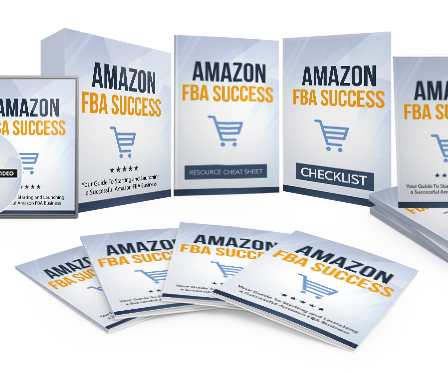












Comments