Illustrator is now available on the iPad! - This Illustrator iPad tutorial is a beginners guide and a complete App tutorial on how to use Illustrator on iPad.
0:00 - Illustrator on iPad
0:53 - Illustrator on iPad - Home Screen & Documents Menu
4:56 - Illustrator on iPad - The Drawing Interface
5:38 - Illustrator on iPad - Gestures
6:11 - Illustrator on iPad - Secondary Button
6:40 - Illustrator on iPad - Designing in Illustrator
7:43 - Illustrator on iPad - The Pen Tool
10:15 - Illustrator on iPad - Gradients
12:36 - Illustrator on iPad - Repeat Options (Mirror, Grid and radial repeat)
15:08 - Illustrator on iPad - Contextual Controls
16:05 - Illustrator on iPad - Grouping layers
17:23 - Illustrator on iPad - Pen Tool and Blob Brushes
20:15 - Illustrator on iPad - Text on Path
20:55 - Illustrator on iPad - Artboards
21:32 - Illustrator on iPad - Fill Color and Stroke Color
21:39 - Illustrator on iPad - Layers Panel
21:47 - Illustrator on iPad - Properties Panel
22:10 - Illustrator on iPad - Smart Guides
22:55 - Illustrator on iPad - Combine Shapes
23:53 - Illustrator on iPad - Shape Builder
24:47 - Illustrator on iPad - Copy Appearance
25:20 - Illustrator on iPad - Clipping Masks
25:51 - Illustrator on iPad - Detach stroke from Shape (create stroke outline)
27:05 - Illustrator on iPad - Export ( + How to Export to Procreate)
28:00 - Support the channel - www.artanddesign.tv
╔═╦╗╔╦╗╔═╦═╦╦╦╦╗╔═╗
║╚╣║║║╚╣╚╣╔╣╔╣║╚╣═╣
╠╗║╚╝║║╠╗║╚╣║║║║║═╣
╚═╩══╩═╩═╩═╩╝╚╩═╩═╝
Art and Design
0:00 - Illustrator on iPad
0:53 - Illustrator on iPad - Home Screen & Documents Menu
4:56 - Illustrator on iPad - The Drawing Interface
5:38 - Illustrator on iPad - Gestures
6:11 - Illustrator on iPad - Secondary Button
6:40 - Illustrator on iPad - Designing in Illustrator
7:43 - Illustrator on iPad - The Pen Tool
10:15 - Illustrator on iPad - Gradients
12:36 - Illustrator on iPad - Repeat Options (Mirror, Grid and radial repeat)
15:08 - Illustrator on iPad - Contextual Controls
16:05 - Illustrator on iPad - Grouping layers
17:23 - Illustrator on iPad - Pen Tool and Blob Brushes
20:15 - Illustrator on iPad - Text on Path
20:55 - Illustrator on iPad - Artboards
21:32 - Illustrator on iPad - Fill Color and Stroke Color
21:39 - Illustrator on iPad - Layers Panel
21:47 - Illustrator on iPad - Properties Panel
22:10 - Illustrator on iPad - Smart Guides
22:55 - Illustrator on iPad - Combine Shapes
23:53 - Illustrator on iPad - Shape Builder
24:47 - Illustrator on iPad - Copy Appearance
25:20 - Illustrator on iPad - Clipping Masks
25:51 - Illustrator on iPad - Detach stroke from Shape (create stroke outline)
27:05 - Illustrator on iPad - Export ( + How to Export to Procreate)
28:00 - Support the channel - www.artanddesign.tv
╔═╦╗╔╦╗╔═╦═╦╦╦╦╗╔═╗
║╚╣║║║╚╣╚╣╔╣╔╣║╚╣═╣
╠╗║╚╝║║╠╗║╚╣║║║║║═╣
╚═╩══╩═╩═╩═╩╝╚╩═╩═╝
Art and Design

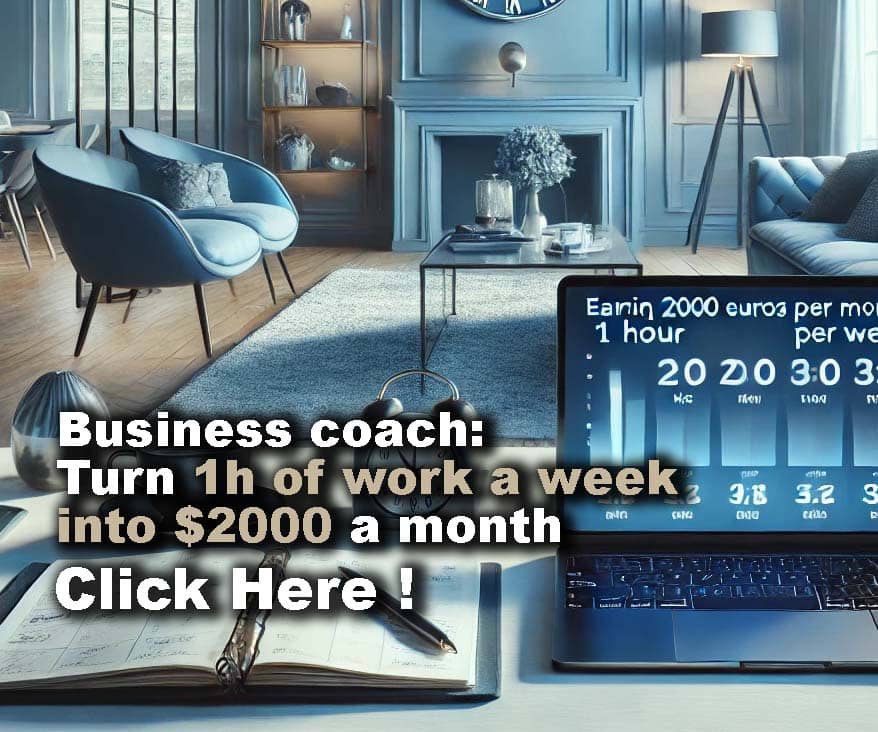











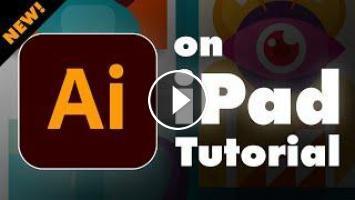
Comments