Maps have a very distinct visual style, today we want to show you how you can transform a regular map into a design asset/poster.
First Martin will show you how to go about adding a gradient map layer in Adobe Photoshop CC 2018, then how to customise it to create a final result!
The techniques and working processes shown in this tutorial will come in handy for anyone who is interested in image manipulation, creating compositions or want to know more about the tools available in Photoshop.
Remember to check back tomorrow! If you miss a few days don’t worry, keep an eye on our playlist to find monthly roundups of our 365 tutorials.
LEARN FROM US
https://courses.yesimadesigner.com/
SUPPORT US
https://www.patreon.com/yesimadesigner
BUY OUR DESIGN BUNDLES
https://gumroad.com/yes_im_a_designer
READ OUR BLOG
http://www.yesimadesigner.com/
FOLLOW US
https://www.instagram.com/yes_im_a_designer/
First Martin will show you how to go about adding a gradient map layer in Adobe Photoshop CC 2018, then how to customise it to create a final result!
The techniques and working processes shown in this tutorial will come in handy for anyone who is interested in image manipulation, creating compositions or want to know more about the tools available in Photoshop.
Remember to check back tomorrow! If you miss a few days don’t worry, keep an eye on our playlist to find monthly roundups of our 365 tutorials.
LEARN FROM US
https://courses.yesimadesigner.com/
SUPPORT US
https://www.patreon.com/yesimadesigner
BUY OUR DESIGN BUNDLES
https://gumroad.com/yes_im_a_designer
READ OUR BLOG
http://www.yesimadesigner.com/
FOLLOW US
https://www.instagram.com/yes_im_a_designer/













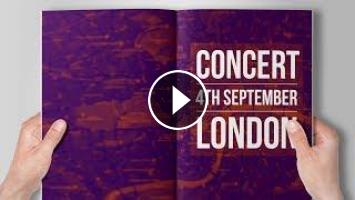
Comments