https://actorcore.reallusion.com/auto-rig/share-embed
https://courses.reallusion.com/home/actorcore/accurig
AccuRIG is a free application designed for fast and easy character rigging, aiming to reduce production effort for character artists by focusing on model design with automation and simplicity. Achieve accurate and superior rigging results in 5 simple steps for models in A/T/scan poses, or with low/high/multiple meshes. Direct export to all major 3D tools, or upload directly to ActorCore and try tons of production-ready animations for game, film, archviz, digital twins and more.
In the latest version, designers can now effortlessly share their 3D rigged characters using ActorCore's interactive embed player, guaranteeing dynamic presentations on websites and mobile devices, catering to both personal and professional needs.
In this tutorial, you’ll learn about how you can take your unique character model and quickly rig it with AccuRig, and then create a showcase with various motions that can be used to enhance your presentation on any device.
00:00 Intro
00:16 Character Upload with AccuRIG
00:45 Sharing via URL & QR Code
02:20 Actor & Motion Settings
04:28 Viewer Settings
05:43 Embed Settings
*Note: Assets shown in this tutorial serve only as reference material.
HOW TO USE ACCURIG AUTO RIGGING TOOL:
https://courses.reallusion.com/home/actorcore/accurig
HOW TO USE ACTORCORE CHARACTERS AND MOTIONS:
https://actorcore.reallusion.com/learn-and-support/my-software
FAQ:
https://actorcore.reallusion.com/learn-and-support/faq
LEARN MORE:
ActorCore: https://actorcore.reallusion.com/
DA points: https://actorcore.reallusion.com/dapoint
iClone: https://www.reallusion.com/iclone/
Character Creator: https://www.reallusion.com/character-creator/
FOLLOW US!
Facebook: https://www.facebook.com/ReallusionSoftware/
LinkedIn: https://www.linkedin.com/company/94371
Twitter: https://twitter.com/reallusion
Instagram: https://www.instagram.com/reallusionofficial/
Magazine: https://magazine.reallusion.com/
Forum: https://forum.reallusion.com/default.aspx
#AccuRIG #ActorCore #Autorig
https://courses.reallusion.com/home/actorcore/accurig
AccuRIG is a free application designed for fast and easy character rigging, aiming to reduce production effort for character artists by focusing on model design with automation and simplicity. Achieve accurate and superior rigging results in 5 simple steps for models in A/T/scan poses, or with low/high/multiple meshes. Direct export to all major 3D tools, or upload directly to ActorCore and try tons of production-ready animations for game, film, archviz, digital twins and more.
In the latest version, designers can now effortlessly share their 3D rigged characters using ActorCore's interactive embed player, guaranteeing dynamic presentations on websites and mobile devices, catering to both personal and professional needs.
In this tutorial, you’ll learn about how you can take your unique character model and quickly rig it with AccuRig, and then create a showcase with various motions that can be used to enhance your presentation on any device.
00:00 Intro
00:16 Character Upload with AccuRIG
00:45 Sharing via URL & QR Code
02:20 Actor & Motion Settings
04:28 Viewer Settings
05:43 Embed Settings
*Note: Assets shown in this tutorial serve only as reference material.
HOW TO USE ACCURIG AUTO RIGGING TOOL:
https://courses.reallusion.com/home/actorcore/accurig
HOW TO USE ACTORCORE CHARACTERS AND MOTIONS:
https://actorcore.reallusion.com/learn-and-support/my-software
FAQ:
https://actorcore.reallusion.com/learn-and-support/faq
LEARN MORE:
ActorCore: https://actorcore.reallusion.com/
DA points: https://actorcore.reallusion.com/dapoint
iClone: https://www.reallusion.com/iclone/
Character Creator: https://www.reallusion.com/character-creator/
FOLLOW US!
Facebook: https://www.facebook.com/ReallusionSoftware/
LinkedIn: https://www.linkedin.com/company/94371
Twitter: https://twitter.com/reallusion
Instagram: https://www.instagram.com/reallusionofficial/
Magazine: https://magazine.reallusion.com/
Forum: https://forum.reallusion.com/default.aspx
#AccuRIG #ActorCore #Autorig

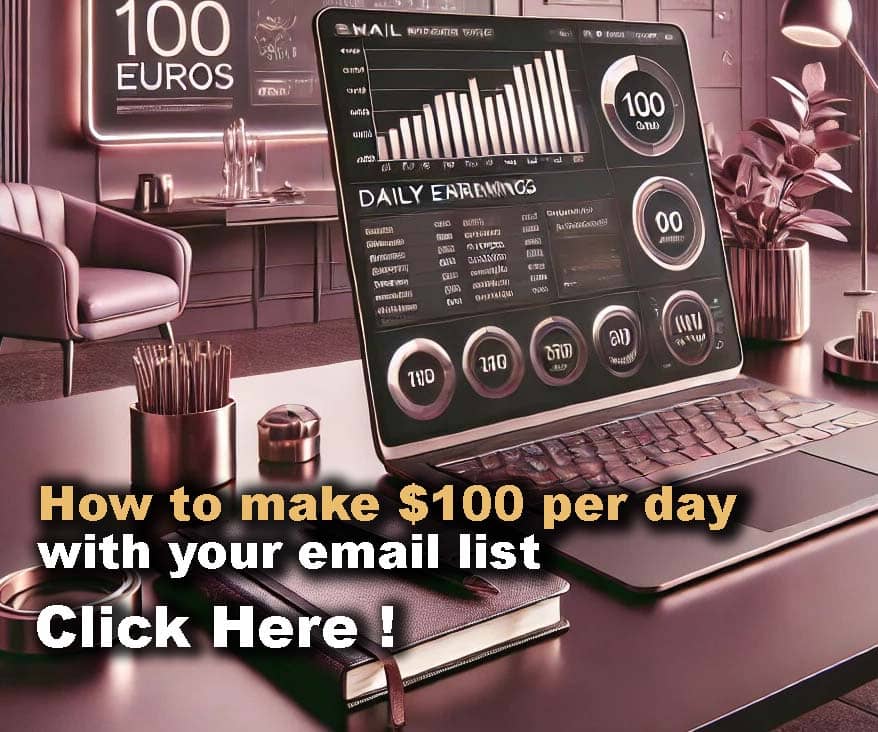












Comments