In this video I'll show you a guide on how to use the Lute Bot in Mordhau.
Download lutebot v1.2 from official forum post:
https://mordhau.com/forum/topic/13519/mordhau-lute-bot/
Change to this inside your Lute Bot setting like in the video:
C:\Program Files (x86)\Steam\steamapps\common\Mordhau\Mordhau\Config\DefaultInput.ini
Change the last 5 lines of the "defaultinput" file to read:
ConsoleKey=None
-ConsoleKeys=PageDown
+ConsoleKeys=PageDown
+ConsoleKeys=Caret
+ConsoleKeys=#
You can get MIDI files in google from searching MIDI Tracks or Midi files but here's a handy site to get some too:
http://en.midimelody.ru/unknown-tv/
Get Mordhau on Steam here:
https://store.steampowered.com/app/629760/MORDHAU/
#MORDHAU #LUTEBOT
Download lutebot v1.2 from official forum post:
https://mordhau.com/forum/topic/13519/mordhau-lute-bot/
Change to this inside your Lute Bot setting like in the video:
C:\Program Files (x86)\Steam\steamapps\common\Mordhau\Mordhau\Config\DefaultInput.ini
Change the last 5 lines of the "defaultinput" file to read:
ConsoleKey=None
-ConsoleKeys=PageDown
+ConsoleKeys=PageDown
+ConsoleKeys=Caret
+ConsoleKeys=#
You can get MIDI files in google from searching MIDI Tracks or Midi files but here's a handy site to get some too:
http://en.midimelody.ru/unknown-tv/
Get Mordhau on Steam here:
https://store.steampowered.com/app/629760/MORDHAU/
#MORDHAU #LUTEBOT

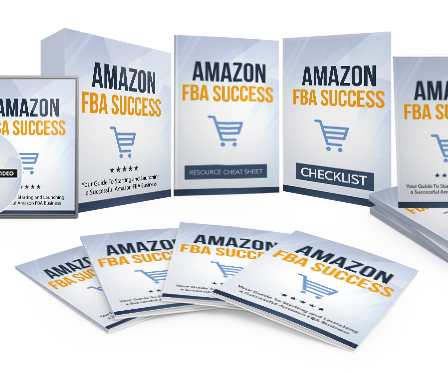












Comments