My Top 5 Favorite After Effects Text Animation Presets
► Free 100 Template Pack for AE & Premiere here:
https://bit.ly/Free100Templates
► 20,000+ Templates for AE & Premiere just for $25!
https://bit.ly/UnlimitedAETemplates
#aftereffects #animation #motiongraphics
To access text presets, go to your effects & presets panel. Open the animation presets folder and open text. Now you can drag and drop any of these presets onto your text.
By far, my favirote preset is Typewriter. This will type in each character one at a time.
If you want to smoothly fade in your text, fade up characters is another great preset for your text.
If you want to add a bit of mystery to your text animation, try Decoder fade in. This will scramble your characters before their final reveal.
When you want to add 3D animation to your text, you must try 3D Basic Rotate Y casade. I know, sounds like something out of a playbook from madden. But this will rotate your letters in from a 3D perspective.
Lastly, evaporate is my go to for a blur title reveal. Keep in mind you’ll need to reverse the keyframes for this one.
► Free 100 Template Pack for AE & Premiere here:
https://bit.ly/Free100Templates
► 20,000+ Templates for AE & Premiere just for $25!
https://bit.ly/UnlimitedAETemplates
#aftereffects #animation #motiongraphics
To access text presets, go to your effects & presets panel. Open the animation presets folder and open text. Now you can drag and drop any of these presets onto your text.
By far, my favirote preset is Typewriter. This will type in each character one at a time.
If you want to smoothly fade in your text, fade up characters is another great preset for your text.
If you want to add a bit of mystery to your text animation, try Decoder fade in. This will scramble your characters before their final reveal.
When you want to add 3D animation to your text, you must try 3D Basic Rotate Y casade. I know, sounds like something out of a playbook from madden. But this will rotate your letters in from a 3D perspective.
Lastly, evaporate is my go to for a blur title reveal. Keep in mind you’ll need to reverse the keyframes for this one.













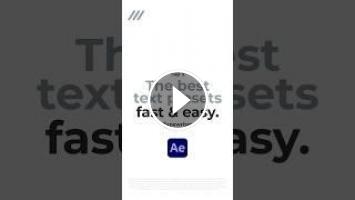
Comments