Here’s a NO BS tutorial on how to use SideQuest wirelessly.
Step 1. Open the Sidequest application on your desktop.
https://sidequestvr.com/#/download
Step 2.Create an account! You must be logged in for wireless mode to work.
Step 3. Connect your headset via USB.
Step 4. Take the headset off, and on the PC application, Click “Enable wireless” up at the top. The little wifi icon. And then just hit connect.
Step 5. Now put your headset on, open up your internet browser, and navigate to https://sidequestvr.com/#/login
Step 6. Log in with your same account here that you’re logged into on your PC right now.
Step 7. Unplug the headset and You should now see the icon turn green as if you were connected via USB. And you’re all set.
Step 8. Install games!
******************************************************************************
QUEST LOG PODCAST:
YouTube - https://www.youtube.com/watch?v=YNx6j...
Spotify - https://open.spotify.com/show/4Fu7YOu...
iTunes - https://podcasts.apple.com/us/podcast...
******************************************************************************
OCULUS QUEST VREWIND:
https://www.youtube.com/watch?v=Tp75Q...
******************************************************************************
YOUR VOTED TOP 10 OCULUS QUEST GAMES:
https://www.youtube.com/watch?v=ENuG2...
******************************************************************************
DISCORD: https://discord.gg/YHUUcWQ
Contact Wishful:
wishfulthinkingchannel@gmail.com
Follow Wishful on Twitter:
https://twitter.com/g_wishful
#OculusQuest #SideQuest #Wireless
Step 1. Open the Sidequest application on your desktop.
https://sidequestvr.com/#/download
Step 2.Create an account! You must be logged in for wireless mode to work.
Step 3. Connect your headset via USB.
Step 4. Take the headset off, and on the PC application, Click “Enable wireless” up at the top. The little wifi icon. And then just hit connect.
Step 5. Now put your headset on, open up your internet browser, and navigate to https://sidequestvr.com/#/login
Step 6. Log in with your same account here that you’re logged into on your PC right now.
Step 7. Unplug the headset and You should now see the icon turn green as if you were connected via USB. And you’re all set.
Step 8. Install games!
******************************************************************************
QUEST LOG PODCAST:
YouTube - https://www.youtube.com/watch?v=YNx6j...
Spotify - https://open.spotify.com/show/4Fu7YOu...
iTunes - https://podcasts.apple.com/us/podcast...
******************************************************************************
OCULUS QUEST VREWIND:
https://www.youtube.com/watch?v=Tp75Q...
******************************************************************************
YOUR VOTED TOP 10 OCULUS QUEST GAMES:
https://www.youtube.com/watch?v=ENuG2...
******************************************************************************
DISCORD: https://discord.gg/YHUUcWQ
Contact Wishful:
wishfulthinkingchannel@gmail.com
Follow Wishful on Twitter:
https://twitter.com/g_wishful
#OculusQuest #SideQuest #Wireless

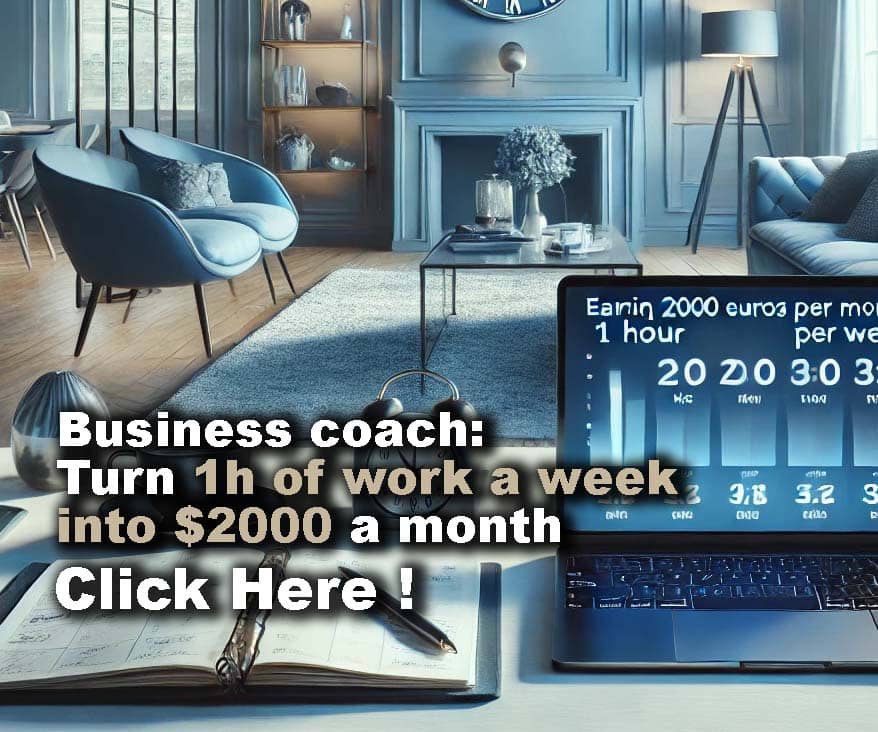












Comments