https://www.youtube.com/channel/UCjd_zIvYtQymk0dPx3vTJcA/join
You Can Support our Channel for more tutorials, We Provide SolidWorks, Onshape, Autodesk inventor and Fusion 360 Free Tutorials.
DRAWING LINK.
https://www.facebook.com/CAD-CAM-Tutor-Mahtab-104470907698268/
we will learn below features in Onshape.
1.Extrude add
2.Extrude remove
3.Rib
4.Mirror
5.Appearance in onshape
Follow Us On
Instagram : https://www.instagram.com/mahtabkhan22/
Facebook page : https://www.facebook.com/CAD-CAM-Tutor-Mahtab-104470907698268/
YouTube https://www.youtube.com/c/CADCAMTUTORIAL
#onshapetutorial
#onshapeassembly
#onshapeforbeginners
#solidworkstutorialforbeginners
#Autocad
#Solidworksdrawing
You Can Support our Channel for more tutorials, We Provide SolidWorks, Onshape, Autodesk inventor and Fusion 360 Free Tutorials.
DRAWING LINK.
https://www.facebook.com/CAD-CAM-Tutor-Mahtab-104470907698268/
we will learn below features in Onshape.
1.Extrude add
2.Extrude remove
3.Rib
4.Mirror
5.Appearance in onshape
Follow Us On
Instagram : https://www.instagram.com/mahtabkhan22/
Facebook page : https://www.facebook.com/CAD-CAM-Tutor-Mahtab-104470907698268/
YouTube https://www.youtube.com/c/CADCAMTUTORIAL
#onshapetutorial
#onshapeassembly
#onshapeforbeginners
#solidworkstutorialforbeginners
#Autocad
#Solidworksdrawing

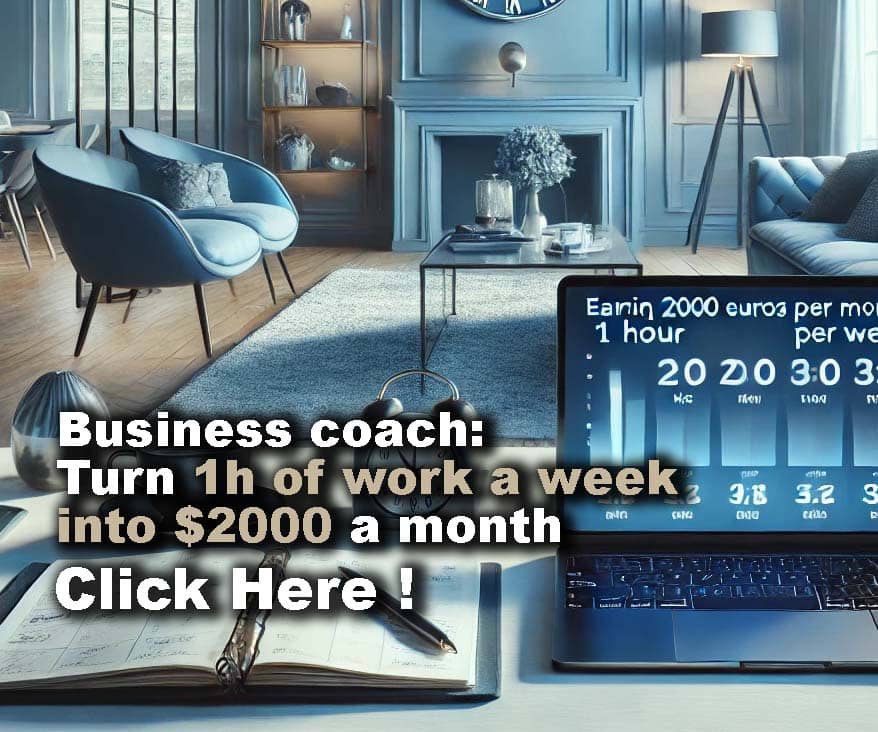












Comments