In this video, you'll learn 6 tips to master door schedules in Revit. You will learn how to change the units for dimensions. You will combine parameters together. You will learn a special trick to automate the "From Room" and "To Room" parameters. And much more!
Check out our Revit Pure Pro Template: https://revitpure.com/protemplate
Check out our blog post about door schedules, download a free PDF guide: https://revitpure.com/blog/6-tips-to-master-door-schedules-in-revit
Timestamps:
0:00 - Intro
0:19 - Tip 1 - Type vs Instance parameters
1:33 - Tip 2 - Change Units from Feet to Inches
2:47 - Tip 3 - Combine Height and Width
4:23 - Tip 4 - Add "From Room" and "To Room" Parameters
5:50 - Tip 5 - Alternative, Use Room Number and Name Only
7:20 - Tip 6 - Create a Door Type Schedule
8:29 - Outro
Check out our Revit Pure Pro Template: https://revitpure.com/protemplate
Check out our blog post about door schedules, download a free PDF guide: https://revitpure.com/blog/6-tips-to-master-door-schedules-in-revit
Timestamps:
0:00 - Intro
0:19 - Tip 1 - Type vs Instance parameters
1:33 - Tip 2 - Change Units from Feet to Inches
2:47 - Tip 3 - Combine Height and Width
4:23 - Tip 4 - Add "From Room" and "To Room" Parameters
5:50 - Tip 5 - Alternative, Use Room Number and Name Only
7:20 - Tip 6 - Create a Door Type Schedule
8:29 - Outro













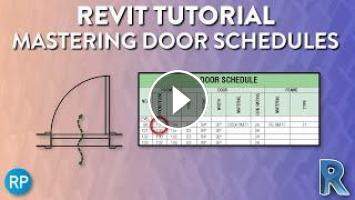
Comments