How to Make Seal Animation in PowerPoint 2016 / 2019 using two different methods: Morph Transition or Animation Effects.
Learn More and Download the Presentations:
https://www.theteacherpoint.com/seal-animation-in-powerpoint-2016-2019-tutorial/
To create this animation using the Morph Transition, we drew the Seal using the Shape Tools having separate body parts that are in motion. Then we duplicated the slide 6 times while placing the seal's body parts at a different positions on each slide. Applied the Morph Transition with 0.05 Seconds and we have our animation ready.
To make the same animation you can also use Motion Path with the Spin Emphasis Effect. You can download the presentations from the link above and can see the difference in both.
Learn More and Download the Presentations:
https://www.theteacherpoint.com/seal-animation-in-powerpoint-2016-2019-tutorial/
To create this animation using the Morph Transition, we drew the Seal using the Shape Tools having separate body parts that are in motion. Then we duplicated the slide 6 times while placing the seal's body parts at a different positions on each slide. Applied the Morph Transition with 0.05 Seconds and we have our animation ready.
To make the same animation you can also use Motion Path with the Spin Emphasis Effect. You can download the presentations from the link above and can see the difference in both.

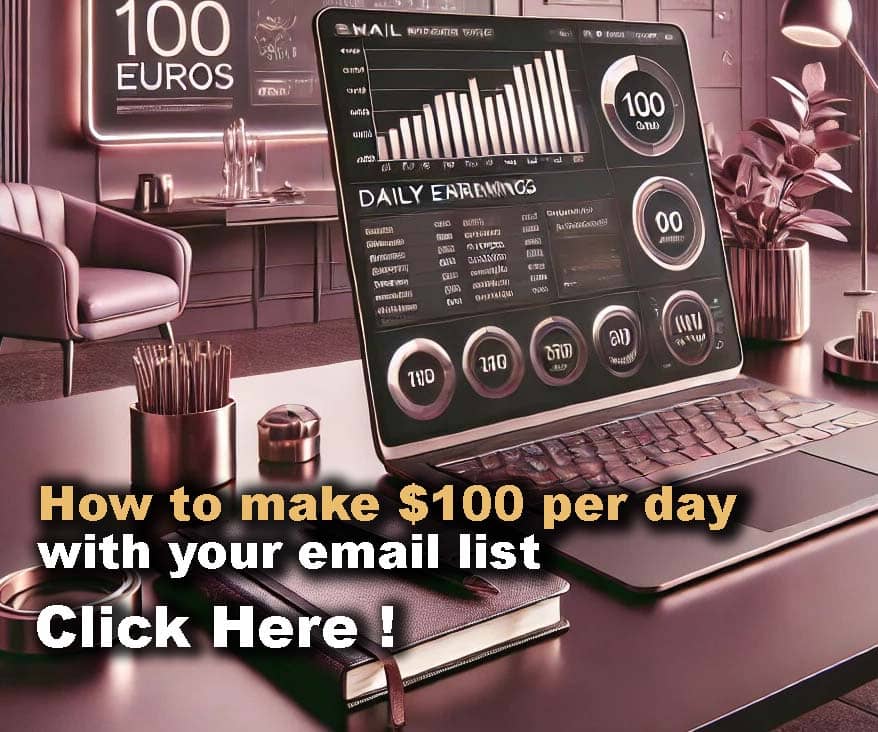












Comments