FOR DRAWING CHECK FACEBOOK PAGE
Facebook page : https://www.facebook.com/CAD-CAM-Tutor-Mahtab-104470907698268/
We will learn below Surface Features in Solidworks.
1.Plane
2.Swept Surface
3.Trim Surface
4.Thicken
5.Apply Material
Follow Us On
Instagram : https://www.instagram.com/mahtabkhan22/
Facebook page : https://www.facebook.com/CAD-CAM-Tutor-Mahtab-104470907698268/
YouTube https://www.youtube.com/c/CADCAMTUTORIAL
Facebook page : https://www.facebook.com/CAD-CAM-Tutor-Mahtab-104470907698268/
We will learn below Surface Features in Solidworks.
1.Plane
2.Swept Surface
3.Trim Surface
4.Thicken
5.Apply Material
Follow Us On
Instagram : https://www.instagram.com/mahtabkhan22/
Facebook page : https://www.facebook.com/CAD-CAM-Tutor-Mahtab-104470907698268/
YouTube https://www.youtube.com/c/CADCAMTUTORIAL













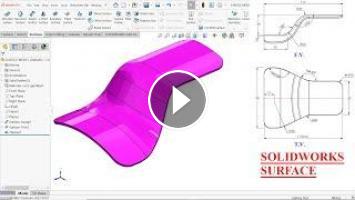
Comments