Learn Power BI and go from Beginner to Pro with this hands-on tutorial. This full Power BI course is perfect for beginners new to Power BI and experienced professionals looking to enhance their skills. This comprehensive, end-to-end Power BI course will help you make data-driven decisions and elevate your organization's analytics game!
???? What You’ll Learn:
✅ Planning & Designing: Learn the essentials of planning and designing Power BI solutions with Allison Gonzalez.
✅ Data Cleansing & Shaping: Master data cleansing and shaping techniques with Angelica Choo Quan.
✅ Data Modeling: Dive into data modeling and DAX with Amelia Roberts.
✅ Data Visualization: Create engaging reports and explore data storytelling with Greg Trzeciak.
✅ Data Sharing & Security: Understand how to share your insights and manage security with Allison Gonzalez.
???? StudentTestingData - https://prag.works/StudentTestingData (File referenced at 00:35:58)
???? StudentData - https://prag.works/StudentData (File referenced at 01:19:26)
???? Class Files - https://prag.works/2024-power-bi-beginner-to-pro-files
???? Certificate - https://prag.works/power-bi-beginner-to-pro-2024-certificate
✅ Survey - https://prag.works/power-bi-beginner-to-pro-survey
???? Power BI Cheat Sheet - https://pragmaticworks.com/resources/cheat-sheet/power-bi
???? On-Demand Free Plan- https://prag.works/power-bi-beginner-to-pro-free-plan
???? Next month’s LWTN - https://prag.works/hackathon-for-charity-yt
Please note that all data in these examples is fake and does not contain any personal data on real individuals.
Courses Mentioned:
https://pragmaticworks.com/courses/beginner-power-bi
https://pragmaticworks.com/courses/advanced-data-shaping-with-power-bi
https://pragmaticworks.com/courses/learn-with-the-nerds-data-modeling-for-power-bi-recorded-live-event
https://pragmaticworks.com/courses/learn-with-the-nerds-dax-made-easy-visual-calculations-in-power-bi-recorded-live-event
https://pragmaticworks.com/courses/introduction-to-dax
https://pragmaticworks.com/courses/advanced-dax
https://pragmaticworks.com/courses/dax-for-paginated-reports
https://pragmaticworks.com/courses/building-data-literacy-skills-for-the-information-age
https://pragmaticworks.com/courses/intermediate-power-bi
https://pragmaticworks.com/courses/universal-design-in-power-bi
https://pragmaticworks.com/courses/power-bi-for-the-consumer
https://pragmaticworks.com/courses/power-bi-service-administration
Did you know a Pragmatic Works On-Demand Learning Subscription gives you access to ALL COURSES and our technical certification prep tool, CertXP, is included for FREE!
Save 40% by using an instructor discount code!
https://prag.works/DEVIN40
https://prag.works/ALLISON40
https://prag.works/ANGELICA40
https://prag.works/AMELIA40
https://prag.works/GREG40
00:00:00 Introduction and Course Agenda
00:03:41 1. DATA PLANNING AND DESIGN
00:07:41 1.2 Questions to answer with our data
00:13:45 1.3 File downloads for class
00:15:30 1.4 Power BI desktop tour
00:27:53 1.5 Turn on preview features
00:31:54 2. DATA CLEANSING AND SHAPING
00:35:03 2.2 Loading data into Power BI
00:39:14 2.3 Using the Power Query editor to transform data
00:44:45 2.4 Data profiling in Power BI
00:47:54 2.5 Changing data types in Power Query
00:53:41 2.6 Handling NULLs in Power Query
00:57:15 2.7 Power BI Fill transformation
01:01:07 2.8 Adding new columns with Fill from Example
01:06:25 2. Quick report to validate data
01:14:53 3. DATA MODELING IN POWER BI
01:22:23 3.2 Table view in Power BI
01:25:11 3.3 Building relationships in the Model view in Power BI
01:35:13 3.4 Building a Power BI hierarchy
01:44:31 3.5 Creating a DAX measure
01:53:10 3.6 Utilizing DAX Quick Measures
02:01:44 4. DATA VISUALIZATIONS IN POWER BI
02:13:17 4.2 Formatting the Power BI graphs
02:20:53 4.3 Applying a Power BI theme
02:23:54 4.4 Creating your own Power BI theme
02:50:36 4.5 Adding a custom visual in Power BI
02:55:05 4.6 Q&A feature in Power BI
03:05:52 4.7 Power BI Co-Pilot feature
03:12:13 5. PUBLISHING AND SHARING
03:21:28 5.2 Quick Insights
03:31:00 5.3 Exporting Power BI reports into Excel and PowerPoint
03:32:04 5.4 Sharing the Report
03:36:39 5.5 Refreshing the Power BI report
03:40:05 Wrap-up and next steps
????Pragmatic Works On-Demand Learning Packages: https://pragmaticworks.com/pricing/
????Pragmatic Works Boot Camps: https://pragmaticworks.com/boot-camps/
????Pragmatic Works Hackathons: https://pragmaticworks.com/private-training/hackathons/
????Pragmatic Works Virtual Mentoring: https://pragmaticworks.com/virtual-mentoring/
????Pragmatic Works Enterprise Private Training: https://pragmaticworks.com/private-training/customized-enterprise-training/
Let's connect:
✔️Discord: https://prag.works/yt-discord
✔️Facebook: https://prag.works/yt-fb
✔️Instagram: https://prag.works/yt-insta
✔️LinkedIn: https://prag.works/yt-li
#PragmaticWorks #powerbi #dataanalysis
???? What You’ll Learn:
✅ Planning & Designing: Learn the essentials of planning and designing Power BI solutions with Allison Gonzalez.
✅ Data Cleansing & Shaping: Master data cleansing and shaping techniques with Angelica Choo Quan.
✅ Data Modeling: Dive into data modeling and DAX with Amelia Roberts.
✅ Data Visualization: Create engaging reports and explore data storytelling with Greg Trzeciak.
✅ Data Sharing & Security: Understand how to share your insights and manage security with Allison Gonzalez.
???? StudentTestingData - https://prag.works/StudentTestingData (File referenced at 00:35:58)
???? StudentData - https://prag.works/StudentData (File referenced at 01:19:26)
???? Class Files - https://prag.works/2024-power-bi-beginner-to-pro-files
???? Certificate - https://prag.works/power-bi-beginner-to-pro-2024-certificate
✅ Survey - https://prag.works/power-bi-beginner-to-pro-survey
???? Power BI Cheat Sheet - https://pragmaticworks.com/resources/cheat-sheet/power-bi
???? On-Demand Free Plan- https://prag.works/power-bi-beginner-to-pro-free-plan
???? Next month’s LWTN - https://prag.works/hackathon-for-charity-yt
Please note that all data in these examples is fake and does not contain any personal data on real individuals.
Courses Mentioned:
https://pragmaticworks.com/courses/beginner-power-bi
https://pragmaticworks.com/courses/advanced-data-shaping-with-power-bi
https://pragmaticworks.com/courses/learn-with-the-nerds-data-modeling-for-power-bi-recorded-live-event
https://pragmaticworks.com/courses/learn-with-the-nerds-dax-made-easy-visual-calculations-in-power-bi-recorded-live-event
https://pragmaticworks.com/courses/introduction-to-dax
https://pragmaticworks.com/courses/advanced-dax
https://pragmaticworks.com/courses/dax-for-paginated-reports
https://pragmaticworks.com/courses/building-data-literacy-skills-for-the-information-age
https://pragmaticworks.com/courses/intermediate-power-bi
https://pragmaticworks.com/courses/universal-design-in-power-bi
https://pragmaticworks.com/courses/power-bi-for-the-consumer
https://pragmaticworks.com/courses/power-bi-service-administration
Did you know a Pragmatic Works On-Demand Learning Subscription gives you access to ALL COURSES and our technical certification prep tool, CertXP, is included for FREE!
Save 40% by using an instructor discount code!
https://prag.works/DEVIN40
https://prag.works/ALLISON40
https://prag.works/ANGELICA40
https://prag.works/AMELIA40
https://prag.works/GREG40
00:00:00 Introduction and Course Agenda
00:03:41 1. DATA PLANNING AND DESIGN
00:07:41 1.2 Questions to answer with our data
00:13:45 1.3 File downloads for class
00:15:30 1.4 Power BI desktop tour
00:27:53 1.5 Turn on preview features
00:31:54 2. DATA CLEANSING AND SHAPING
00:35:03 2.2 Loading data into Power BI
00:39:14 2.3 Using the Power Query editor to transform data
00:44:45 2.4 Data profiling in Power BI
00:47:54 2.5 Changing data types in Power Query
00:53:41 2.6 Handling NULLs in Power Query
00:57:15 2.7 Power BI Fill transformation
01:01:07 2.8 Adding new columns with Fill from Example
01:06:25 2. Quick report to validate data
01:14:53 3. DATA MODELING IN POWER BI
01:22:23 3.2 Table view in Power BI
01:25:11 3.3 Building relationships in the Model view in Power BI
01:35:13 3.4 Building a Power BI hierarchy
01:44:31 3.5 Creating a DAX measure
01:53:10 3.6 Utilizing DAX Quick Measures
02:01:44 4. DATA VISUALIZATIONS IN POWER BI
02:13:17 4.2 Formatting the Power BI graphs
02:20:53 4.3 Applying a Power BI theme
02:23:54 4.4 Creating your own Power BI theme
02:50:36 4.5 Adding a custom visual in Power BI
02:55:05 4.6 Q&A feature in Power BI
03:05:52 4.7 Power BI Co-Pilot feature
03:12:13 5. PUBLISHING AND SHARING
03:21:28 5.2 Quick Insights
03:31:00 5.3 Exporting Power BI reports into Excel and PowerPoint
03:32:04 5.4 Sharing the Report
03:36:39 5.5 Refreshing the Power BI report
03:40:05 Wrap-up and next steps
????Pragmatic Works On-Demand Learning Packages: https://pragmaticworks.com/pricing/
????Pragmatic Works Boot Camps: https://pragmaticworks.com/boot-camps/
????Pragmatic Works Hackathons: https://pragmaticworks.com/private-training/hackathons/
????Pragmatic Works Virtual Mentoring: https://pragmaticworks.com/virtual-mentoring/
????Pragmatic Works Enterprise Private Training: https://pragmaticworks.com/private-training/customized-enterprise-training/
Let's connect:
✔️Discord: https://prag.works/yt-discord
✔️Facebook: https://prag.works/yt-fb
✔️Instagram: https://prag.works/yt-insta
✔️LinkedIn: https://prag.works/yt-li
#PragmaticWorks #powerbi #dataanalysis







![Power BI Full Course - 10 Hours | Learn Power BI | Power BI Tutorial for Beginners [2024] | Edureka](https://videos.showlikes.com/templates/echo/img/echo-lzld.png)





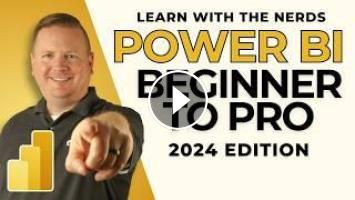
Comments