This tyFLOW beginnre tutorial will show you everything you need to know about getting started with tyFLOW and learning tyFLOW fast.
This tyFLOW beginner tutorial will specifically focus on installing tyFLOW and creating our first particle system - focused on creating multi-colored fireworks.
As simple as this seems, these are in fact core routines that I've used in movies and TV commercials alike. So once the foundation is laid out - it can be built into any type of complex system with ease.
So what steps are covered in this lesson?
First we look at what tyFLOW is, where to download it - and how to install it. Everything you need to get started in tyFLOW in minutes.
Next we begin to look into how tyFLOW works - as we create our first particle system - and learn the overall interface and workflow.
Throughout the lesson we then begin to build out a Fireworks particle system. This requires us to set conditions, spawns and create a behavioral structure we can then change with ease.
By the end of this lesson, you will be familiar with tyFLOW, and have a complex system built that creates realistic Fireworks, of all different colors. And something to then easily build upon into many different more complicated looks and layouts - depending on your ambition level.
If you like this video, please take a moment to subscribe - as I will be releasing more on the tyFLOW plugin and other Visual Effects related tutorials for 3DS Max and Houdini in the coming weeks. Enjoy this tyFLOW beginner tutorial as we focus on how to learn tyflow.
Click here to subscribe - because this way you will not miss out on upcoming tyFLOW and other VFX tutorials :
https://www.youtube.com/user/AllanFTMcKay/?sub_confirmation=1
This video is the definitive solution to get started with tyFLOW and how to learn tyFLOW quick in 3DS Max. Once you have learned the fundamentals as a beginner or 3DS Max fresher - you can then focus on the tyFLOW skin tearing tutorial, tyFLOW Ash VFX Tutorial, tyFLOW Thanos Particle Dispersion tutorial, Sand Granular Solver tutorial or Dynamic Car Destruction tutorial - all of which are linked at the end of this video in the official tyFLOW YouTube Playlist.
If you're looking to get more actionable VFX industry videos like this one, make sure to subscribe to my YouTube channel right here: https://www.youtube.com/user/AllanFTMcKay/?sub_confirmation=1
Thanks for watching
-Allan McKay
This tyFLOW beginner tutorial will specifically focus on installing tyFLOW and creating our first particle system - focused on creating multi-colored fireworks.
As simple as this seems, these are in fact core routines that I've used in movies and TV commercials alike. So once the foundation is laid out - it can be built into any type of complex system with ease.
So what steps are covered in this lesson?
First we look at what tyFLOW is, where to download it - and how to install it. Everything you need to get started in tyFLOW in minutes.
Next we begin to look into how tyFLOW works - as we create our first particle system - and learn the overall interface and workflow.
Throughout the lesson we then begin to build out a Fireworks particle system. This requires us to set conditions, spawns and create a behavioral structure we can then change with ease.
By the end of this lesson, you will be familiar with tyFLOW, and have a complex system built that creates realistic Fireworks, of all different colors. And something to then easily build upon into many different more complicated looks and layouts - depending on your ambition level.
If you like this video, please take a moment to subscribe - as I will be releasing more on the tyFLOW plugin and other Visual Effects related tutorials for 3DS Max and Houdini in the coming weeks. Enjoy this tyFLOW beginner tutorial as we focus on how to learn tyflow.
Click here to subscribe - because this way you will not miss out on upcoming tyFLOW and other VFX tutorials :
https://www.youtube.com/user/AllanFTMcKay/?sub_confirmation=1
This video is the definitive solution to get started with tyFLOW and how to learn tyFLOW quick in 3DS Max. Once you have learned the fundamentals as a beginner or 3DS Max fresher - you can then focus on the tyFLOW skin tearing tutorial, tyFLOW Ash VFX Tutorial, tyFLOW Thanos Particle Dispersion tutorial, Sand Granular Solver tutorial or Dynamic Car Destruction tutorial - all of which are linked at the end of this video in the official tyFLOW YouTube Playlist.
If you're looking to get more actionable VFX industry videos like this one, make sure to subscribe to my YouTube channel right here: https://www.youtube.com/user/AllanFTMcKay/?sub_confirmation=1
Thanks for watching
-Allan McKay

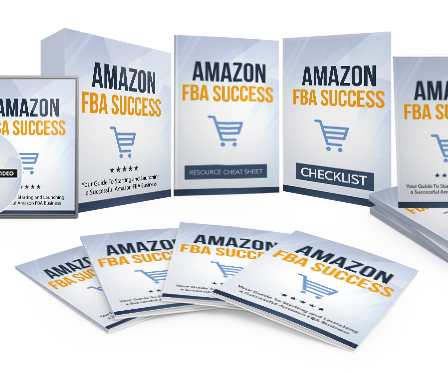












Comments