This video tutorial will show you how to use WeVideo. I will be using a paid version to show you how to video edit with WeVideo. WeVideo is an online video editor that works great for Chromebooks or any computer with access to the internet. The below list will show you all the information available in this video. Click on the timestamp to jump to that lesson.
0:56 Get started and upload media
2:23 Upload from Google Drive in WeVideo
3:24 Drag media to the timeline and view
5:28 Main menu options
5:46 Storyboard mode vs timeline mode
6:28 Basic editing, moving, trimming and slicing
9:08 Changing the speed of a clip in WeVideo
10:37 Working with images
11:15 Adding transitions
13:07 Fade out option
13:45 Add FX to a clip
14:55 Adding and adjusting text
16:39 Adding music and sound effects in WeVideo
17:28 Adding graphics
18:34 Picking a theme
19:27 Rotating, flipping and scaling videos (picture in picture)
21:30 Working with a green screen (chroma key) WeVideo
23:13 More editing options
23:58 Finishing your video
Here's a link to the WeVideo plans and features - https://www.wevideo.com/sign-up
0:56 Get started and upload media
2:23 Upload from Google Drive in WeVideo
3:24 Drag media to the timeline and view
5:28 Main menu options
5:46 Storyboard mode vs timeline mode
6:28 Basic editing, moving, trimming and slicing
9:08 Changing the speed of a clip in WeVideo
10:37 Working with images
11:15 Adding transitions
13:07 Fade out option
13:45 Add FX to a clip
14:55 Adding and adjusting text
16:39 Adding music and sound effects in WeVideo
17:28 Adding graphics
18:34 Picking a theme
19:27 Rotating, flipping and scaling videos (picture in picture)
21:30 Working with a green screen (chroma key) WeVideo
23:13 More editing options
23:58 Finishing your video
Here's a link to the WeVideo plans and features - https://www.wevideo.com/sign-up












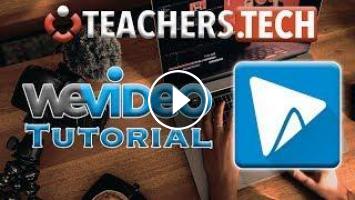
Comments