Procreate DREAMS Animation Tutorial [FULL WALKTHROUGH]
Animation for beginners can be a bit intimidating at first, but with this tutorial, I'm walking through all the main workflows in Procreate Dreams so you can get started as quickly as possible.
Have a question? Leave a comment, and I'll do my best to help you animate your first projects????❤️
Longer form videos, Discord and exclusive content, downloads and art challenges in my membership:
https://www.youtube.com/channel/UC0XHwYwoeWJC9d0ndtev5vw/join
My BRUSHES:
https://gumroad.com/angrymikko
More of my art on instagram at:
https://www.instagram.com/angrymikko
prints available at:
https://www.inprnt.com/gallery/angrymikko/
0:00 start
00:14 Canvas Set Up
00:27 Info will be updated
01:02 UI
01:23 Timeline/content toggle
01:50 drawing on a single frame
02:10 Main Gestures
02:28 brush controls
02:38 Project settings
3:23 Setting the Out point for your project
03:52 Export settings
04:30 Export optimisation
05:00 Timeline selections
05:30 Moving Playhead
06:35 Content Layer visibility
07:01 Drawing Mode
07:12 Separating drawing layers to content layers
07:52 KEYFRAMES
09:30 How to Rotate Elements
10:12 Performance Mode
11:22 Organizing layer order in Content Mode
12:00 Blend Modes for Animation
12:12 Keyframing Adjustments
12:54 Animating Warm Meshes
13:20 Importing Videos
13:50 Frame by Frame Animation
14:49 Flipbook
15:19 Onion Skin Settings (you can also change canvas colour here!)
17:08 Grouping and Duplicating quickly
17:15 Putting it all together
18:20 Subwoofers sold separately
18:50 Next tutorials
#illustration #procreatedreams #arttutorials
Animation for beginners can be a bit intimidating at first, but with this tutorial, I'm walking through all the main workflows in Procreate Dreams so you can get started as quickly as possible.
Have a question? Leave a comment, and I'll do my best to help you animate your first projects????❤️
Longer form videos, Discord and exclusive content, downloads and art challenges in my membership:
https://www.youtube.com/channel/UC0XHwYwoeWJC9d0ndtev5vw/join
My BRUSHES:
https://gumroad.com/angrymikko
More of my art on instagram at:
https://www.instagram.com/angrymikko
prints available at:
https://www.inprnt.com/gallery/angrymikko/
0:00 start
00:14 Canvas Set Up
00:27 Info will be updated
01:02 UI
01:23 Timeline/content toggle
01:50 drawing on a single frame
02:10 Main Gestures
02:28 brush controls
02:38 Project settings
3:23 Setting the Out point for your project
03:52 Export settings
04:30 Export optimisation
05:00 Timeline selections
05:30 Moving Playhead
06:35 Content Layer visibility
07:01 Drawing Mode
07:12 Separating drawing layers to content layers
07:52 KEYFRAMES
09:30 How to Rotate Elements
10:12 Performance Mode
11:22 Organizing layer order in Content Mode
12:00 Blend Modes for Animation
12:12 Keyframing Adjustments
12:54 Animating Warm Meshes
13:20 Importing Videos
13:50 Frame by Frame Animation
14:49 Flipbook
15:19 Onion Skin Settings (you can also change canvas colour here!)
17:08 Grouping and Duplicating quickly
17:15 Putting it all together
18:20 Subwoofers sold separately
18:50 Next tutorials
#illustration #procreatedreams #arttutorials

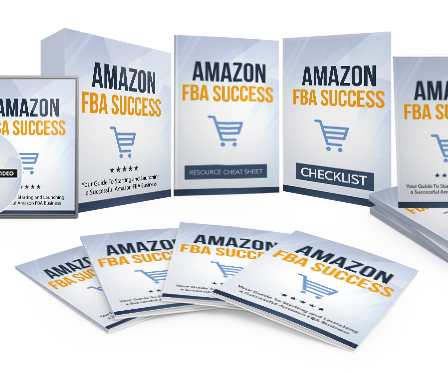












Comments